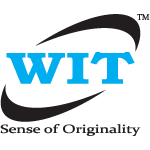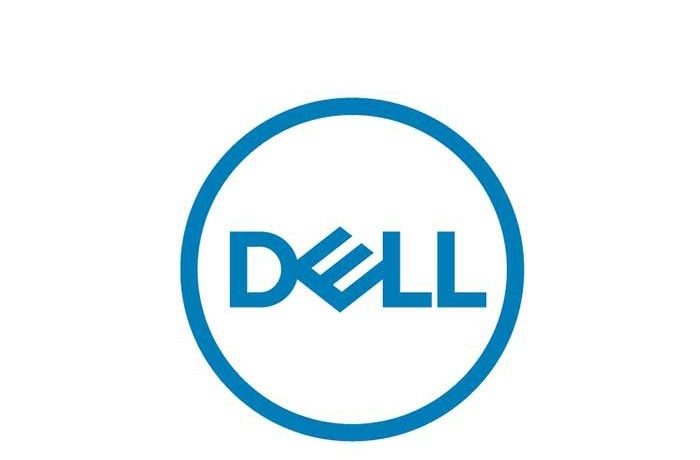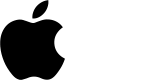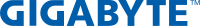Dell Beep Codes Diagnostic Indicators Chart
Created by Roscoe Dyer on June 25, 2014
How to identify beep codes:
When a laptop or computer first powers on, it goes through an initial set of diagnostic tests to make sure vital components are preforming correctly. These tests are called POST or Power On Self Test. When a test fails, the user is notified via POST codes, Light codes, or Beep codes. For diagnosing Beep codes you need to:
- Power on the laptop or restart it if it is already on.
- Listen to the number of consecutive beep when the computer begins to boot. Restarting the laptop may be necessary and should not harm the laptop at this time.
Dell Beep Codes and Causes: |
||
| # of Beeps | Description | Possible Cause(s) |
| 1 | BIOS ROM checksum in progress or failure | System board failure, covers BIOS corruption or ROM errors. |
| 2 | No Memory (RAM) detected | Memory or Memory slot failure |
| 3 |
|
System board failure |
| 4 | Memory read / write failure | Memory failure |
| 5 | Real Time Clock (RTC) power fail | CMOS battery failure |
| 6 | Video BIOS test failure | Video subsystem failure |
| 7 | CPU Cache test failure | Processor failure |
| 8 | LCD | LCD failure |
Possible Solutions :
- 1 Beep: Replace the motherboard / system board.
- 2 Beeps: Reseat the memory or replace the memory.
- 3 Beeps: Replace the motherboard / system board.
- 4 Beeps: Reseat the memory or replace the memory.
- 5 Beeps: Replace the CMOS battery.
- 6 Beeps: Reseat or replace the video card or replace the motherboard / system board.
- 7 Beeps: Reseat or replace the CPU.
- 8 Beeps: Reseat the LCD cable or replace the LCD screen.