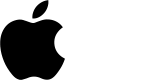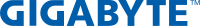Subtotal: ৳ 600
Laptop Power Adapter and Its Usages
A Very Brief Introduction to Electrical Terminology:
Power is the backbone of any electronic system and the power supply is what feeds the system. Nowadays mankind uses almost all electronic devices at every stage of their uses to be managed properly by the electric power which is converted via AC to DC power. Almost all basic household electronic circuits need an AC to be converted to constant DC, in order to operate the electronic device. All devices will have a certain power supply limit and the electronic circuits inside these devices must be able to supply a constant DC voltage within this limit. In other words, the strength of the electric power supply in the early stages or alternating current (AC) to direct current (DC) into a second stage in direct current (DC) to suit the needs of accurate electronic power and transparent as possible current and voltage supply. There are many kinds of or types of or size of “Power Supply” in the world. In this phase, we will simply try to discuss and review about AC to DC power supply or AC or DC Adapter.
Concept of unregulated and regulated power adapter:
According to internal circuit diagram or design or course of action, the power supply is generally two types such as (a) Non or Unregulated Power supply and ( b ) Regulated power supply.
( a) Non or Unregulated Power supply: It is a kind of a bridge or a converter of AC to DC, which is a declining power of the main electricity transformer , rectifier and filtering device which produces a specific voltage and the highest levels of consumer specific amperes or Current. In that sense, there is no the position of the voltage regulator in this power supply that is called Non or Unregulated Power supply. However, if it has no voltage stabilizing system to keep it steady voltage regulator, but it has safe and secured circuit for the proper use . It supplies only a certain amount of voltage and ampere and nowadays most of the household electric devices are conventionally powered by Non or Unregulated Power supply.
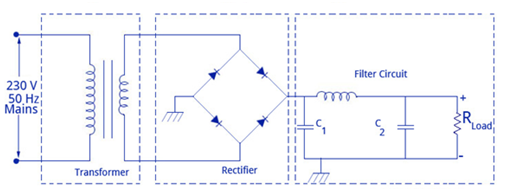
Non or Unregulated Power supply block diagram
(b) Regulated power supply: It is a circuit in which a declining uncontrolled or unstable AC power transformer, rectifier, DC filters and regulators as a result of the coordinated efforts produced or stable flow of direct current (DC), which is precise electrical devices to save energy or to enable it to cooperate. However, Regulated power supply is always sober to provide the stable voltage and ampere on-demand of electrical receiving devices which is the default supply voltage and ampere does not exceed the limit and the output current and voltage of the regulator tolerant system is in sound refinement .
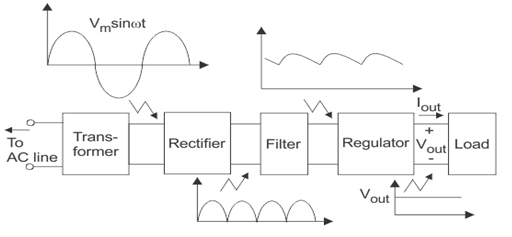
Regulated Power supply block diagram
Three types of Regulated power supply such as, (a ) Linear power supply , ( b ) Switching power supply and ( c ) Battery based power supply. At a glance: The comparative analysis of these Three types of Regulated power supply
| Non or Unregulated Power supply or adapter | Regulated power supply or adapter | ||
| (i) A simple and straight -shaped design of the circuit. (ii) Sustainable and cheaper. (iii) Voltage is variable for the demand of ampere or current of the electronics devices or electric receivers.(iv) Designed for the specific voltage and ampere . |
(i) A complex shaped design of the circuit. (ii) Sustainable and relatively expensive. (iii) The voltage constant and consistent. (iv) High power and high quality DC power supplier. (v) Sound tuning process of refinement and precision. (vi) The output voltage and ampere are adjustable. |
||
| Linear | Switching | Battery | |
| (i) Safe and reliable .(ii) A gentle vibration and low noise. (iii) Excellent linear voltage controlled and stable bonding. (iv) Weak capacity and greater heat sink. (v) Large , strong and expensive . |
(i) Formed by the complex circuit. (ii) Small size, light weight and superior sound. (iii) Price is less than Linear Power adapter. (iv) Higher capacity. (v) Access to a variety of input voltages . |
(i) Diminutive life and portable . (ii) Fixed input voltage . (iii) No requirement of power source. (iv) controlled by the stored energy. |
|
Introducing Laptop’s Power Adapter: So long as we get some ideas of the internal structure and their activities of some power adapters through reviewing the key issues. Now we will try to discuss in details about the power adapter which is the life of a laptop computer. Above all let’s get familiar with laptop’s ac power adapter, it is an essential means or unit which is connected with the main electric source in the course of a alternating current ( AC ) power at different stages in the process of decreasing the direct current ( DC ) power into a laptop computer correctly to be conducted for the function.

Laptop Power Supply Unit
Power Adapter is known by different names, such as AC converter, charger, external power supplier, power brick etc. Before the core discussion, we will try to learn a minor about the AC and DC power. Generally, any circuit or the conductive object is always neutral, but when the external pressure began to flow into the circuit or a conductor, it may create the free electrons in this devices, it could no longer remain neutral. As a result, this pressure through the neutral conductor, electrons flow in a certain direction, that is called electric current.
Understanding Laptop Power: AC vs. DC Power:
According to the variation of Electric currents, it may be two types, such as (a ) alternating current ( AC ) and ( b ) direct current ( DC )( A) Alternating Current ( AC ) : The current that flows through a conductor, while his no specific standards or changes direction , it is called alternating current ( AC ) and it is generated by electrons flowing in alternating directions. That is, the value of a specified period of time and the speed of the path set out. As a result, there is no separate terminal point for the positive or negative. This changed the flow of electricity between a specific time period, usually 50 to 60 Hertz frequency and voltage of the range of these two types of 100 from 240 in different countries of the world. The electricity is used to power in our country, frequency level 50 Hertz and voltage range of 220.
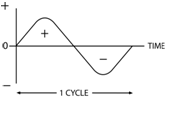
Alternating Current ( AC )
( B ) Direct Current ( DC ) : The flow of electricity is always flowing in the same direction and with time and the value remains unchanged , that is called direct current ( DC) and it is generated by electrons flowing in only one direction. It has both the positive and negative terminal points which flows electrons from the positive terminal to the negative terminal from the voltage source. Small electronic devices like laptop computer can be managed through the direct current ( DC ) and it must be transformed from alternating current ( AC ) to Direct Current ( DC).
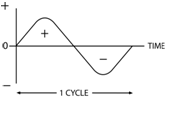 Direct Current ( DC )
Direct Current ( DC )
Noteworthy here is the fact that all the brands in the world of laptops are managed by direct current (DC) source which is the electric power flowing in one direction consistently serves as the driving force of the laptops. Most of wall outlet flow the alternating current (AC) which is constantly moving because of the sensitive electrical devices like laptops can not be managed. As a result, alternating current (AC) of wall outlet is transformed to direct current (DC) which is stable for laptop computer to be revealed as the driving force. Generally, small electronic devices like laptop computer are not managed directly by the AC power , as a result AC or DC charger or converter is activated by the media, which is very important to us to learn the basic knowledge about them. Because of a Adapter provide its whole capacity to manage a laptop ( Notebook or Netbook ) properly and to charge the internal backup battery. Adapter is the main portion of a laptop computer and it is a vital organ of the laptop which establishes a bridge to the main electrical source with the laptop computer. As an adapter it has two types of works to maintain the laptop , Namely: (a) to provide the proper voltage and ampere to drive the laptop and (b) to charge the laptop’s internal backup battery (Lithium–Ion or lithium–ion polymer) so that it can be operate in the time of load- shading . It is noted that a laptop’s internal backup battery does not have any role to operate a laptop ( Notebook or Netbook ) , it is only usable at the circumstances of traveling and load-shading . Adapter deserve an alternating current (AC) to direct current (DC) to be transformed into it normally pass through three stages. For example, firstly it decreases the AC voltage to assist a transformer. Secondly AC signal is transformed into DC signals by supporting a rectifier circuit board and thirdly and lastly it provides the proper, transparent and exact direct current (DC) voltage and ampere through a filtering capacitor. However, some laptops’ adapter also has a fourth stage which includes the filtering capacitor after the role of the regulator, as well as it is used for the protector of input voltage controlling system like voltage stabilizer. At this stage, we will try to become familiar with the some internal components of a laptop computer’s AC adapter.
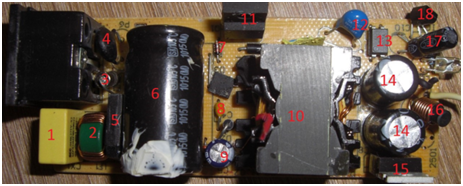
Some internal components of a laptop computer’s AC adapter.
- X2 capacitor Inductor, 3. Fuse, 4. Metal oxide varistor 5. Rectifier, 6. Capacitor, 7. Diode, 8. Capacitor, 9. Capacitor, 10. Transformer, 11. Power transistor, 12. X1 capacitor, 13. Opto-isolator, 14. Capacitor, 15. Power transistor, 16. Inductor, 17. Capacitor, 18. Transistor
The above components are consisted of an adapter which generally keeps on alive with the three parts, such as ( a) Wall plug with the AC cord or cable , ( b ) With two or three hole or prong, the central or main part of a adapter, and ( c ) DC cord or connector with cable or tip . However, two parts of ac adapter or charger like Wall Wart type is available in the market. This image is below :

Wall Wart Type Power Adapter
Types of Adapters for Laptops:
On the other hand, based on the importance of usages of a laptop computer or the source of electricity adapter are observed mainly two types, namely (a ) AC Power Adapter and ( b ) DC Power Adapter.
(a ) AC Power Adapter : It supplies the required voltage and ampere to a laptop computer through DC cord or connector with cable or tip from the electrical wall outlet by a AC power cable or cord directly to be produced DC voltage and ampere by the central unit of the AC adapter.
 AC Power Adapter
AC Power Adapter
(b) DC Power Adapter: Usually the laptop computer is not operating by the power source of car, airplane, solar power, DC battery etc. directly, so, these sources of DC Power are converted to more powerful DC voltage and ampere for maintaining properly a laptop computer by a DC adapter, it is called DC power Adapter.

DC power Adapter
Understanding Voltage, Current and Watt:
Adapter is a vital part of the laptop computers, which is used all types of cases, the user can take the warning and awareness and the use of any type of quality should not be compromised. Because, all organs of a laptop computer are depend on the delivered direct current (DC) voltage and ampere by the Adapter. If you want to get proper performance or a functional role of a laptop computer, you must use a original Adapter for your laptop which provides a specific amount of voltage and ampere for this device. Now the question is , how to use a power adapter for a laptop, the direct current ( DC ) output of the voltage , amperes and watts can be sure of receiving ? At this stage, we will try to shortly discuss about the Voltage, Ampere and Watt.
(a) Voltage (V): Voltage is the potential energy that makes the electrical current flow in a circuit by pushing the electrons around. Two conductive wires are combined in the electrical lines for the basis of electrical flow to be created pressure on those two conductive wires or particles showing the potential energy or load that means this electrical pressure or force is called Voltage. It is symbolized by an uppercase italic letter V or E . It is like water pressure. It is a force. If the force is too strong your pipes will burst. Too low and your shower may not work at all.
(b) Current (Ampere) : Electricity is a force which cannot be seen but can be felt . An ampere is a unit of measure of the rate of electron flow or current in an electrical conductor. It is symbolized by an uppercase italic letter A or Amp. It is like water flow-rate. Liters per second or how fast your bath fills. It depends on how big your supply pipes are. If your water supply has a low flow rate, you won’t be able to fill your swimming pool in 10 minutes. If your water supply can fill your pool in 10 minutes, you can still use it to connect a drip-watering system for your pot-plants that only draws a cupful a day of water.

The DC symbol looks like this:
(c) Watt: The energy consumption of an electric appliance that would be called ‘Power’ or ‘Energy’. Unit of ‘Power’ or ‘Energy’ is called Watt. It is symbolized by an uppercase italic letter W . Adapter’s output voltage and ampere are multiplied that can be found in the Watt of adapter. For example : 20V * 3.25A = 65W, that means If you multiply the voltage by the current, you get the wattage.
Importance of DC Amperage:
Amperage, also known as current, is what gives the laptop enough power to run. It is the amount of electrical energy that flows into the laptop at any single moment. Laptops need the right amount of consistent energy flow to power all the circuits within the device. Usually, voltage is a measure of how much potential energy the laptop can use. The amperage on laptop power adapters needs to match or exceed the amperage required by the laptop. Ampere (Current) is the most important than the three above mentioned issues of a power adapter for a laptop computer. It is very particular significance for a laptop and its influence is less or more both are harmful for any laptop. Since the current is invisible power and therefore its existence can be felt through the execution then its impact will be how long strong depending on the severity of ampere. If the output voltage of adapter or input voltage of laptop is 19V, the laptop must be connected with 19V output’s adapter. If the laptop requires 19V you should use an power-supply that provides the same voltage. If the power supply voltage is significantly more, it will damage your device and could start a fire. If the voltage is less, the device will not work, actual damage is less likely. If the laptop needs to draw 4.7A, you should use a power supply that is capable of providing At least that number of Amps. More is ok. Less means the device will probably not operate correctly. If connect the higher input voltage of adapter into the , then the laptop is permanently out of order or is likely to burn . On the other hand, if the input voltage is low levels of demand, it may not be run on a laptop or mobile, but gradually the influence of low- voltage will be damaged laptop and its important organs. Moreover, any state of affairs you should not connect less than ampere adapter into your laptop’s requirement at all. For the less ampere adapter occurring basically three types of problems primarily in the laptop computer. Such as (a) there are two main important role as an adapter for the laptop, for example, it provides the correct amount of voltage and ampere for the laptop to operate and to be charged for the internal backup batteries for the period of load shading. If an adapter fails to provide the full scaled or exact voltage and ampere for the laptop, then the internal backup battery cannot be properly charged. As a result, the crisis of proper voltage and current arise a negative impact on the internal backup battery, its charging controller ICS or chips, that means whole motherboard is badly affected by this issues. (b) As a portable device, laptop has own mouse pointer or touchpad, for the period of traveling the mouse pointer or the touchpad are very essential to operate the laptop for the traveler. But in the time of requisite the laptop’s mouse pointer and touchpad are not work properly or slowly for the lack of accurate voltage and current of adapter. It is very unwanted situation for the user of a laptop. (c) Since the laptop computer is an electronic device, so the electric power or adapter or charger is the existence or core foundation of a laptop. In that case, the perfect voltage and ampere provider as an adapter which can control the excessive temperature during the operational period of a laptop or can reduce the extreme heat for the laptop and on the basis of an accurate adapter, a laptop can provide its authentic working power and excellent performances to its owner or user.
AC power Cable or Cord: From the main electrical wall outlet, the power cable or cord is connected to the central unit of an adapter through two or three holes with the basis of two or three prongs, this power cable or cord is an AC power Cable or Cord. So a standard AC adapter can be managed a laptop computer properly, so as a quality AC power Cable or Cord also protect the life of an adapter. There are two ends of the AC power cable or cord (a) a different type of plug ( dissimilar between region to region ), the most prominent of which is connected to the electrical wall outlet , and ( b ) one or two or three prongs or holes of a central unit of an adapter.


Three Pins & Prong type AC Power Cord Two Pins & Prong type AC Power Cord
Electrical wall outlets in different regions or countries of the world are used to a different type, which is determined based on the AC power cable and plug. As shown in the figure below:

DC Connector or Tip: The central Unit of an Adapter is connected with the laptop computer by a DC cable or cord, this DC cable or cord has a end connecting point or connector or tip which is connected to the laptop via this connector and according to laptop’s brand, model or series there are many different types, sizes, shapes, diagrams or design of connectors or tips in the laptop’s world. For this reason, both buyer and seller have to know about the Adapter’s connector’s Diagram or size or shape when he/she sell or buy the laptop’s adapter. Nowadays it is very important for both about the knowledge of laptop’s DC Connector or Tip. For example, a user of Toshiba Satellite C850 require a power adapter for this laptop. This user as a buyer expresses his or her requirement of the adapter for Toshiba Satellite C850 to the seller on the phone or by mail uttering his or her laptop’s brand, model and series number as a reference to search when the adapter’s seller initially will ask him or her about laptop’s adapter following two questions:
(a) About input voltage, ampere and watt of the laptop or adapter’s output voltage , ampere and watt.
(Note: a laptop’s input voltage, ampere and watt and the adapter’s output voltage, ampere, and watt are equivalent.)(b) About the type or shape or diagram of adapter’s DC connector or tip and the laptop’s AC port or jack.
According to that consumer’s Toshiba Satellite C850 series, the above two questions could be answer; we can get accurate adapter and connector size or diagram or shape. First of all consumer must try to reach the factory setting or original Adapter or charger for his or her laptop. Noted here that, the external structure, level / sticker, weight, etc. of an adapter are not showing or verified the identity of the genuine adapter. So, the originality or quality of the adapter depends on its internal qualified components or elements of the adapter.
The consumer can find the answer of the first question from the sticker or level containing the information of the original AC adaptor of his or her laptop where is illustrated the output voltage, ampere and Watt of the power adapter. However, if he/she has no adapter at that moment, he/she can collect about the information of input voltage or ampere of his/her laptop from the lower part of his/her laptop or the bottom level of internal backup battery . If the buyer and seller cannot find about the information of adapter’s output voltage, ampere and watt in these ways, then both the buyer and seller can bring to assist from online or internet based on the model, series and part number of a laptop.
How can I tell the size of a barrel power connector?
When both seller and buyer want to find the answer of second question, they count the situation of embarrassing. Because, nowadays, world-renowned manufacturer of laptop computer regularly change their laptop’s power port or jack, as a result, on the basis of laptop’s power port or jack, the adapter’s DC connectors or tips must be changed their shapes, sizes and diagram. Meanwhile, it is very important that buyer and seller of laptop’s adapter must know about the measurement of adapter’s DC connector. Especially seller of laptop’s adapter needs to be concerned about the dimension or size of adapter’s DC connector or tip as an experienced businessman. We are now trying to find out how to measure the diameter of adapter’s DC connector or tip. Generally, there are three parts of adapter’s DC connector or tip , specifically : (a) External Part ( b ) Internal Part and ( c ) Middle Part where is located on a pin.
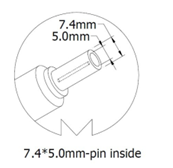
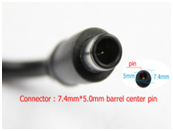
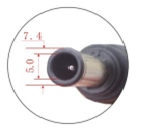
However, there are also two parts of adapter’s DC connector or tip of Toshiba Satellite C850 in our discussion. Its outer side barrel diameter = 5.50 mm and inner side hole diameter = 2.50 mm.

Especially, for the measuring of diameter of adapter’s DC connector or tip, you can take to support by the digital or normal scale, moreover, online or Internet door is always open for you.
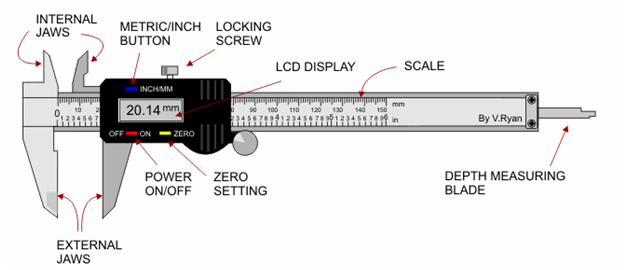
Vernier Caliper
Vernier calipers can be used to measure both the inside diameter (i.d.) and outside diameter (o.d.). This works if you have only the device (receptacle) or the supply (plug).
Connector Types:
When looking for a laptop’s adapter, check that the connector is going to fit the laptop’s power port. All laptops use DC power connectors, but not all connectors are going to be the same. Since there are different types or shapes or sizes of adapter’s DC connector or tip on the basis of laptop’s brand, model, part number and series therefore the impact of modern technology and physical appearance of laptop’s power port , adapter’s DC connector or tip normally are found in four types : such as
(a) Cylindrical Connector: It is seem to look like cylinder shaped inside pin or pin less in the shape of round connector. It is used most commonly laptop in the world. It is known as barrel connectors, sleeve connectors, tip connectors, and coaxial power connectors; they are an insulated, hollow cylinder that connects to the laptop power port.

( b ) Snap and Lock Connector : It is as like as cylindrical connector but it has three to four pins or holes which are attached as lock with the power port. It is also known as Kycon 3-pin and 4-pin DC power plugs; this connector has three or four pins surrounded by a thin, metal cylinder .

(c) Magnetical Connector : The connector that is attracted to the magnetic and the shape of squares , like magnets that type connector . Most laptops are use this type of connector in this time.

( d ) USB type Connector : It is consists of a hollow, rectangular metal tip, inside of which are two or more flat metal pins.

( e ) USB Type-C : USB Power Delivery, or USB PD, is a charging protocol that uses high speed USB–C connectors and cables. Smartphones, tablets, and laptops that are Power Delivery-enabled allow safe, faster charging and more power for larger devices, without the need of a separate power supply.

Moreover, many laptop manufacturers in the world, according to the type of power port or jack they build up the different types of adapter’s DC connector or tip. Design of the DC connector is changed with the continuation of technology or time to time. Therefore, the buyer must gather the knowledge about adapter’s DC connector or tip before purchasing the adapter for his or her laptop.
Understanding Polarity:
One thing that is very important to note that the DC adapter connector or the tip of the port to connect the laptop to see if the same you cannot connect it. Because, the polarity of the DC currents flowing is different. Noted here that Electrical polarity (positive and negative) is present in every electrical circuit. Electrons flow from the negative pole to the positive pole. In a direct current (DC) circuit, one pole is always negative, the other pole is always positive and the electrons flow in one direction only.
The polarity symbol on the rating plate of an AC to DC power supply indicates if the centre (or tip) of the output plug is positive (+) or negative (-). It is important to use a power supply having the correct polarity for the host device. Reverse polarity may result in malfunctioning or damaged equipment.
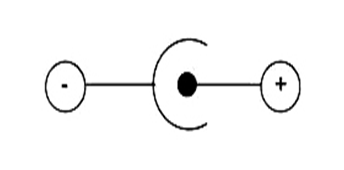
Figure 1: Centre Positive.
Indicates that the centre (tip) of the output plug is Positive (+) and the barrel of the output plug is Negative (-).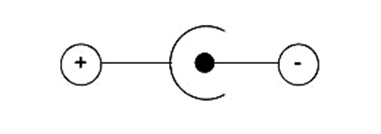
Figure 2: Centre Negative.
Indicates that the centre (tip) of the output plug is Negative (-) and the barrel of the output plug is Positive (+).
Consciousness about AC Adapter:
Since the laptop’s power adapter is connected directly to the electric power board, it would be damaged or lost its functional capabilities by this type of uncontrolled or unstable AC power source. For that reason, the user of laptop must go to search for the appropriate AC adapter to operate his/her laptop. In this competitive global market, manufacturer of laptop’s AC adapter has no shortage and growing up the organization of laptop’s AC adapter there are selling competition of low or cheap price. Meanwhile, the manufacturers of laptop’s AC adapter fail to control the quality of their products. As a result, it is being prepared the low category laptop’s AC adapter by cost-effective raw material which has no important and powerful filtering system and safety components. Initially these types of AC adapter can lead a laptop computer, but it has been destroying the internal components of laptop computer by the effects low- level raw materials for the long time. If you want to save your valuable Laptop computer from these types of vicious AC adapter, then you must need to keep the knowledge or ideas about laptop’s AC adapter and must be aware these types of nasty AC adapter and the seller of AC power adapter must gather knowledge or ideas about all aspects of good and evil of laptop’s AC adapter that will be informed to the customer with honesty and will reside in the interest of both. AC/DC power adapter as known as power supply or power brick converts the high voltage AC power from a wall outlet into the low voltage DC power needed for your laptop.
Comparative Analysis of Adapter:
At this stage, we will present a comparative analysis of the 02 pieces 90 Watt’s AC adapter of a laptop computer within their internal components which is the basic difference between the two images can be found in below:
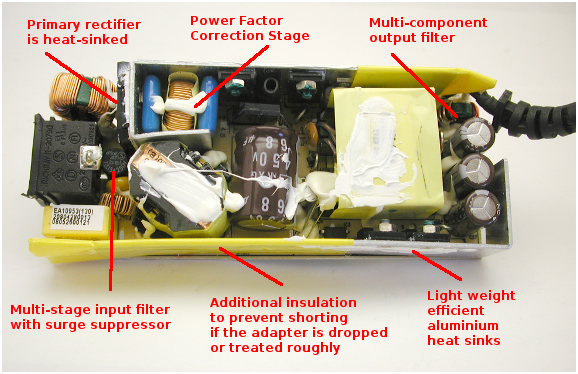
Figure 1 : Internal Components of High Quality Power Adapter
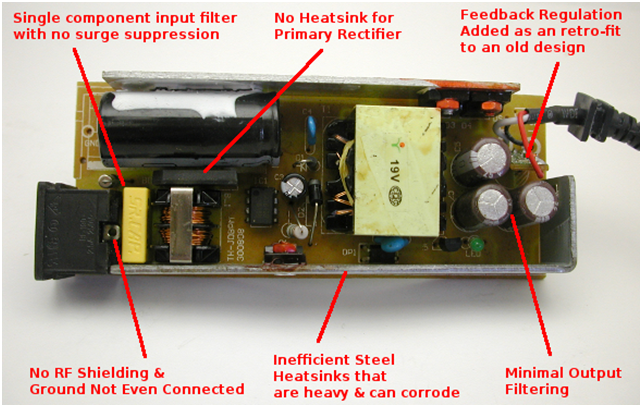
Figure 2 : Internal Components of Low-Quality Power Adapter
If you look inside of these two adapters you will see quite a few differences that highlight how low-cost adapters cut corners on important protection and safety components to make a “cheap” product.
Input & Output Filtering
Surges, spikes, noise, and other power quality problems are found in most AC wall outlets. Surges and noise place extra stress on the internal components in your laptop that could lead to failures or cause strange transient problems in laptop operation. In extreme cases, the energy could be great enough to cause immediate damage. Quality power adapters include input and output filters that are designed to suppress surges and reduce the effects of poor AC power. Better filter circuits use a group of several components that work together to provide a higher level of protection. Low cost adapters use only the most basic filters that often have only a single component. Cutting corners on the filtering can save some cost, however it will also increase the chances that your laptop will be affected by a power quality problems.
Outside Appearance
For the most part a quality adapter and a low-cost adapter look pretty close from the outside. When you look at the adapters side by side, one clear difference is the size of the cable that goes to the laptop. Reducing the size of the wires is a common cost-cutting way. Thinner wires with less insulation separating them and less rubber protecting the wire to box connection will fail more quickly under day to day stress. There is also a safety issue involved. If the cable begins to break, the electricity must squeeze down a smaller path. This can cause the wires to overheat, melt, and possibly catch on fire. The heavier cable found on quality adapters will resist damage and if it is damaged, the larger wires will have less of a chance to overheat.
Vibration & Short-circuit protections
Laptop Adapters have a hard life. They are often dropped, kicked under desks, fall off tables, or otherwise treated roughly. The result can be internal components that shift or break. If these components touch it can cause to fail or even create a fire or electric shock hazard.
Quality adapters glue large components & structures together. This allows these components to support each other and reduces the chances of the components shifting or breaking as the result of a physical shock. These adapters also include insulation tape placed a key locations to prevent shorting in case some components do shift. Low cost adapters often omit these protections to reduce cost. Omitting these protections makes the adapter less durable and possibly subject to a safety problem.
How to Test an Adapter with a DC electronic Load meter professionally?
Now the question is, since buyer do not get a change to open the new or intact AC adapter for testing or comparative analysis, so as the seller of adapter must have to prove or to present the clear and transparent idea about his/her selling adapter with his/her business honesty, dedication and related knowledge of laptop’s adapter and he/she also provides the information about his/her selling adapter to the consumer based on user’s manual of the manufacturers and he/she must definitely confirm that his/her selling adapter is appropriate or accurate for the customer’s laptop which is supplied the perfect DC output voltage, ampere and watt verifying by the testing device of adapter which name is Global DC Electronic Load Meter. But noted here that you can measure only the DC output voltage by the standard or general measurement meter and it is not exact guidelines to identify the qualified adapter for your loved laptop computer. Otherwise , voltage is displayed on general measurement meter, it is not called the capable adapter for your laptop. Because correct ampere or current is very essential for any kind of adapter. A DC Electronic Load Meter is demonstrated in below which can be determined the exact DC voltage , ampere and watt of the adapter.

How to Test an AC Adapter with a Volt/Multi-Meter personally?
If your laptop is no longer receiving a charge, or is only occasionally receiving a charge, there are a few different components that could be the cause. The adapter is a likely culprit, but it can be difficult to determine if a fault DC jack or another component could be causing the problem instead. By testing your adapter with a multi-meter or volt meter, you can determine if it is outputting power and eliminate the possibility of a failed adapter. On the picture below you are testing a 15V adapter and as you see the output is 15.45V. It’s pretty normal and there is nothing wrong if the output voltage is a little bit higher but if you are getting 0V, the adapter is definitely bad.

Technique of adapter testing (okay or not)
Note: Turn off the laptop if necessary and unplug the adapter from the laptop. Leave the adapter plugged into the wall outlet.
Instructions of Usages and Awareness:
Power adapter as known as power supply or power brick converts the high voltage AC power from a wall outlet into the low voltage DC power needed for your laptop. It provides power for the laptop and charges the battery. It’s very important to use the right adapter for your laptop which depends on whole life of laptop and its inside backup battery. As a result, in the usages and maintain of adapter you could be enough aware and responsible to get the longevity of the life cycle of adapter. It would be best used to protect all possible kinds of losses of a laptop computer. Making sure you learn how to take care of your laptop charger or AC adapter is extremely important.
(a) Since adapter is connected with the main electrical via AC power cord into the socket or outlet, even as it is the best way to switch off the plug point firstly when you enter your three or two pin plug into the wall outlet and the plug point should not be loose-fitting or slack, so that it would be the risk of sparking or firing.
(b) Before connecting the plug point with the main electrical via AC power cord into the socket or outlet, primarily DC output connector or tip would be attached with the power port or jack of laptop computer. This is the correct procedures.
(c) The power adapter may be little bit hot. But it would be protected from excessive heat when the laptop is not used, then it would be better to switch off the main outlet switch.
(d) The power adapter could not be shake, knock, drop, throw etc. as any circumstances, so that it might not be damaged the internal parts or the circuit board of the adapter for these types of causes.
(e) 100% of laptop battery charging is complete, there is no harm if adapter plugging, because, in addition to charging of the battery to 100% of the level and collect energy by closing the energy to run the laptop directly, that means the adapter works one way.
(f) The power adapter of Laptop computer would be kept in the room temperature at 20 to 25 degrees Celsius, dry, clean place and out of the reach of children and high temperature can cause extensive damage of it. Moreover, flooding or rain water goes under the adapter should not be connected with laptop as any circumstances without its appropriate checking and dry.
(g) When the adapter would be remove from the laptop, never pull from the cord, always grasp the connector and gently pull the cord from the computer. Moreover, in the position of connecting DC connector into the laptop’s power port or jack, it should not keep into the bag, carry and move on, tilt the top of the table , not at all, not like hanging out on the table , for these types of careless position of adapter, it would be faced crisis of existence of both laptop and its power adapter.
(h) While carrying or storing of the Adapter, it would not be wrap with a spiral. It could be torn off the DC cable. So, the DC cable of the adapter will be tied by bent lightly.
Do not wrap the power cord around the AC adaptor as this can cause the wires to split or snap where it enters the AC adaptor (see below).
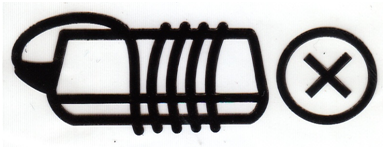
Always wrap the cord as shown when transporting or storing your AC adaptor. (see below).
 (i) Proper maintenance of the notebook’s electrical components, such as the power adapter and power cord, can keep both you and your notebook safe from potential harm.
(i) Proper maintenance of the notebook’s electrical components, such as the power adapter and power cord, can keep both you and your notebook safe from potential harm.
(j) Avoid the metal tip of the adapter from getting in contact with other metal objects because it can cause short-circuiting. Your laptop might get damage when a short-circuited charger is used.
(k) If you want to get the highest performance from your laptop, you must be sure to use the original or the factory default AC adapter.
How to select or find a proper and optimum AC adapter for your laptop?
The use of electronics devices have been increasing day by day and the most of them do not operate by the direct electricity , so they are controlled by the several types of adapters or chargers and these adapters or chargers charge their internal backup batteries. Moreover, often the adapters or chargers of them are lost or broken or damaged. Meanwhile, the buyer regularly has to face confusing situation with the cheap and low-quality adapter of laptop in the market. But the user really wants to buy the Class 1 or Original AC adapter for his/her laptop. In this perplexing Adapter market, the buyer must be determined to use or purchase the adapter of his/her laptop. What kind or nature or quality adapter to select for his/her laptop? We will all agree that a particular topic that quality and original laptop’s AC adapters are always a little higher than the market price. So you must focus on importance of the quality of laptop’s AC adapter which is the essential and vital organ for the laptop. The AC/DC adapter provides power for the laptop and charges the battery. It’s very important to use the right adapter for your laptop. Since there are so many different adapters on the market, it’s essential to check which type of adapter a laptop requires before purchase. Most adapters are marketed for specific brands and models of laptops. They will also list the voltage, current, and polarity of the adapter. This way, laptop owners can select the appropriate adapter for their devices. Finding the correct adapter for a laptop means checking the laptop’s model number and power requirements.
01. This is usually printed the laptop’s model, series and part number on a small sticker affixed to the underside of the laptop and according to these numbers you can get their power requirements. It may also be printed near the laptop power port or on a small sticker affixed to the underside of the backup battery. But noted here by the backup battery’s power requirements are not similar like the power requirements of power adapter. They are totally different. You can get your laptop’s power requirements from your previous damaged or inactive power adapter’s output power information if it is original or factory setting. You also get your laptop’s power requirements from the user’s guide or internet or online. Moreover, the seller can share his/her knowledge about your laptop’s power requirements with buyer getting the accurate and quality laptop’s power adapter which supplies perfect output voltage and ampere for the buyer’s laptop’s power requirements. If you are looking for a new adapter, you should check your new adapter must output exactly the same voltage as the original one. The voltage and amperage of the adapter need to match the requirements of the laptop. You can find the output voltage and amperage on the adapter’s label. As you see on the picture below:

02. The DC output cable connectors or tips are various sizes, designs and types based on the size and shape of the laptop power port or jack. So, customer must collect the power adapter for his/her laptop as like as its power port or jack on the size and shape of the DC output tip or connector in order to smoothly enter the power jack or port. Adapter’s DC power output cable connector or tip’s diagram is usually measured by millimeters. So a seller must help to get or search or identify the exact measurements of DC power connectors. You compare the connector type of the laptop adapter to any available adapters found online. They need to match to ensure that the adapter can plug into the laptop. If you are looking for a new adapter, you should check your new adapter must have exactly the same plug (adapter tip) as the original one.
03. Polarity determine the direction of the DC output of power adapter, that means it indicates the location of positive (+) or negative (-) in the DC connector or tip of power adapter DC cable. As a result, it is very important to be sure about the polarity of DC connector or tip of power adapter DC cable when it is connected with the laptop. Because the laptop may be paralyzed on the effect of the wrong polarity of DC connector or tip of power adapter DC cable. Especially nowadays the DC output cable connector or tip of world famous Laptop Brands are equivalent the size or shape of DC connector and output voltage, ampere and watt too. So laptop users need to feel the harmony that can help the these types of adapter. Temporarily it is okay, but for the long time, it is not good for the laptop. Recently, there is no difference in the amount of the output voltage , amperes and watts , the color , size and shape of DC output cable connector or tip in the Hewlett – Packard (HP ) and Dell laptops . But there is the important differences between them , including the polarity . If you are looking for a new adapter, you should check the polarity on the new adapter’s plug must be the same as on the original one. The polarity symbol on the rating plate of an AC to DC power supply indicates if the centre (or tip) of the output plug is positive (+) or negative (-). It is important to use a power supply having the correct polarity for the host device. Reverse polarity may result in malfunctioning or damaged equipment.
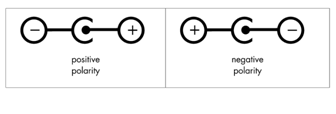
Frequently Asked Questions & Answer :
(i) Does the AC adapter get hot? Does it need ventilation?
Answer: Yes, the AC adapter will get hot whilst it is plugged in and being used. Any device that gets hot will require ventilation. Good ventilation prolongs the life of the device and avoids any accidental damage.
(ii) The light on the AC adapter flickers is this normal?
Answer: No, this is not normal. When the AC adapter is plugged into a laptop the power supply the light should remain constant. If the light flickers, the plug may not be inserted properly into the power supply, the power lead may be faulty or the AC adapter may be faulty.
(iii) Do I claim the AC adapter for not charging the internal backup battery?
Answer: Yes , sometimes the laptop can be operated by only its own AC power but the internal backup battery may not be charged by the same AC power Adapter, therefore , it can be attributed to three things , (a) the cause of the low-quality power adapter or its unacceptable supply of current or ampere which contributes the most to charge the battery , ( b) the charging controller IC or chip on a laptop’s motherboard and ( c) the internal backup battery may have problems too.
(iv) Can I use my AC adapter in another country?
Answer : Yes, but you will need to check a few details. Firstly, the voltage. AC supply in the country you are going to use it should be within the range of 110 – 240V. Secondly, the plug type (which is inserted into the wall socket). As long as the voltage is within range, plug adapters can be used to fit the different types of wall sockets.
(v) Can I use my Laptop without its backup Battery? If I use my Laptop by only AC power adapter what kinds of harm to offend for the laptop?
Answer: Yes , because it does not play any rule to operate the laptop, it’s used just during the period of the load –shading or traveling . Yes, if you operate the laptop by only direct AC power adapter, it may carry on the two types of problems, such as : (a) logical problem and (b) electrical problem. For example, (1) the motherboard of a laptop may be totally damaged by the direct AC power transforming the voltage fluctuation and (2) the important storage device of a laptop that means its Hard Disc Drive may be disordered by the unstable electrical power in our country.
(vi) Should I use the inactive or damaged adapter after repaired?
Answer: No, because power adapter is an important part of the laptop, so you should not compromise in the quality of the adapter for using. For this reason, you should not use the repaired AC power adapter. However, the DC power cable may be cut or slashed by any causes, only these types of damages can be repaired in temporary using the power adapter.
(vi) How to handle an AC adapter properly?
Answer : Please note: Never use the AC adapter if it shows any signs of damage. Do not allow the AC adaptor to hang from the computer (as pictured below) as this can cause the DC Jack on the computer to break.
Do not put any pressure on the AC adaptor connector or the DC Jack as this can damage the AC adaptor or the computer or both.

(viii) Could I get to help from the seller of the AC adapter as an unskilled or inexperienced customer or user getting the quality AC adapter for my laptop?
Answer: Sure, you can expect to cooperate with an experienced vendor of AC adapter as an unskilled or inexperienced buyer or user. However, it is depending on the vendor’s cooperative attitude, business integrity and adequate knowledge of AC adapter.
(ix) Should laptops remain plugged in when their battery is 100% charged?
Answer: YES and NO, it depends on the circumstances. Having a battery fully charged and the laptop plugged in is not harmful, because as soon as the charge level reaches 100% the battery stops receiving charging energy and this energy is bypassed directly to the power supply system of the laptop. However, when the laptop always is operated with the power adapter, the internal backup battery can be weak or corrupt you should run the laptop sometimes with the help of the internal backup battery.
(X) Could I buy the AC adapter based on the information of the internal Backup battery of laptop?Answer: No, because the output voltage, amperes and watts of the laptop’s internal backup battery are not similarity or match with the adapter’s output voltage, amperes, and watts.
Therefore, AC Adapter/Charger is the essential / vital device for your valuable laptop. So, please be careful to buy the replacement AC Adapter/Charger from the market before ensuring the accurate output DC capacity (mAh) which is mentioned back side of your laptop. Inaccurate voltage and current (mAh) supply may cause of laptop’s performance and unstable voltage & current (mAh) will damage your laptop’s motherboard, battery life and other integrated electronics parts. So, please choose an adapter for your laptop that meets all of the three requirements : (i) Accurate output voltage and current, (ii) Exact DC connector/tip size and (iii) Appropriate polarity. In this article, I have been trying to discuss about the advantages or disadvantages of the laptop power adapter and how to find the right power adapter for your device. Then, I have been initiating to tell you why it’s so important for your laptop. Please be sure about the AC adapter’s quality and it specifications when it will be plugged in your laptop’s power port.
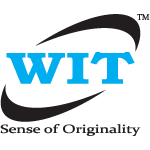
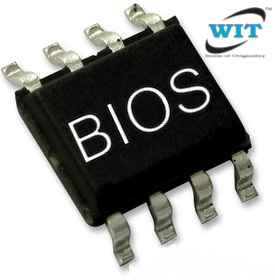 Apple MacBook Pro A1286 "Core i7" 15" (820-2523-B)
Apple MacBook Pro A1286 "Core i7" 15" (820-2523-B)