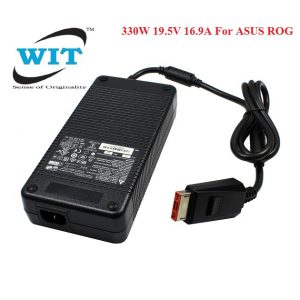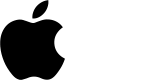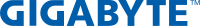Subtotal: ৳ 29,000
Black USA Layout
Showing all 7 results
-
Laptop Keyboard/Keypad, Samsung
Laptop Keyboard for SAMSUNG NP530U4E NP530U4B NP530U4C NP540U4E series
 Laptop Keyboard/Keypad, Samsung
Laptop Keyboard/Keypad, SamsungLaptop Keyboard for SAMSUNG NP530U4E NP530U4B NP530U4C NP540U4E series
Technical Specifications
- Laptop Brand : Samsung
- Series Name : Samsung NP530U4B NP530U4C NP535U4C NP530U4BI 530U4 NP530U4 530U4B 530U4C 530U4BI 535U4C 535U4B series
- Layout: US/UK (Please select the layout options before purchase)
- Language: English (USA/UK)
- Screw: No
- Color: Black
- Track Pointer : No
- Power Switch: No
- Size : Medium
- Condition: Brand New & Original (QC)
- Warranty: 03 Months (90 Days)
- Fitting Charge : Applicable
***Kindly Note……….
Please firstly compare the picture with your keyboard before you place an order. Make sure the laptop model and keyboard is the right one you need. If you are still not sure after a comparison, please contact us.
Suggestion : When you want to buy a laptop keyboard , you must follow these indications:
- Laptop accurate brand, model/series name & number or keyboard P/N
- Color & layout (USA/UK)- especially Enter key
- Fixing type : easy removable or adhesiveness (palmrest based)
- Button shape (especially arrow or corner keys ) or connector cable extent & position
- Screw position, track pointer & backlit availability
- Keyboard Connecting Cable or Ribbon ending cover or cap setting up or down position (especially Asus brand)
- Including Palmrest or not ?
- Keyboard size : Long/Medium/Mini (especially with Num Lock/without Num Lock)
- Function Keys’ length & quantity (especially HP brand)
SKU: WIT11448 -
Laptop Keyboard/Keypad, Samsung
Laptop Keyboard or Keypad for Samsung NP300E5A NP300E5C NP300E5X NP300E5Z NP300V5A NP300V5Z NP305E5A NP305V5A NP3530EA NP3530EC series, P/N: 9Z.N5QSN.301
 Laptop Keyboard/Keypad, Samsung
Laptop Keyboard/Keypad, SamsungLaptop Keyboard or Keypad for Samsung NP300E5A NP300E5C NP300E5X NP300E5Z NP300V5A NP300V5Z NP305E5A NP305V5A NP3530EA NP3530EC series, P/N: 9Z.N5QSN.301
Technical Specifications
- Laptop Brand : Samsung
- Series Name : Samsung NP3530EC-A01HS, NP300E5A NP305E5A NP300V5A NP305V5A series
- Layout: USA & UK (Please select the layout options before purchase)
- Language: English (USA/UK)
- Screw: No
- Color: Black
- Backlit: No
- Track Pointer : No
- Power Switch: No
- Size : Long with numeric
- Condition: Brand New & Original (QC)
- Warranty: 03 Months (90 Days)
- Fitting Charge : Applicable
***Kindly Note……….
Please firstly compare the picture with your keyboard before you place an order. Make sure the laptop model and keyboard is the right one you need. If you are still not sure after a comparison, please contact us.
Suggestion : When you want to buy a laptop keyboard , you must follow these indications:
- Laptop accurate brand, model/series name & number or keyboard P/N
- Color & layout (USA/UK)- especially Enter key
- Fixing type : easy removable or adhesiveness (palmrest based)
- Button shape (especially arrow or corner keys ) or connector cable extent & position
- Screw position, track pointer & backlit availability
- Keyboard Connecting Cable or Ribbon ending cover or cap setting up or down position (especially Asus brand)
- Including Palmrest or not ?
- Keyboard size : Long/Medium/Mini (especially with Num Lock/without Num Lock)
- Function Keys’ length & quantity (especially HP brand)
SKU: WIT11874 -
Laptop Keyboard/Keypad, Samsung
Laptop Keyboard or Keypad for Samsung NP350V5C NP355V5C NP550P5C NP300E5X NP300E5E NP350E5C NP355E5CSamsung NP365E5C NP550P7C NP350E5X NP355E5X 9Z.N4NSN.01D CNBA5903270FBIH4345H0HQ series, P/N: 9Z.N4NSN.00U, BA59-03271A
 Laptop Keyboard/Keypad, Samsung
Laptop Keyboard/Keypad, SamsungLaptop Keyboard or Keypad for Samsung NP350V5C NP355V5C NP550P5C NP300E5X NP300E5E NP350E5C NP355E5CSamsung NP365E5C NP550P7C NP350E5X NP355E5X 9Z.N4NSN.01D CNBA5903270FBIH4345H0HQ series, P/N: 9Z.N4NSN.00U, BA59-03271A
Technical Specifications
- Laptop Brand : Samsung
- Series Name : Samsung NP355V5C 355V5C NP350V5C 350V5C NP355E5Z series
- Layout: USA & UK (Please select the layout options before purchase)
- Language: English (USA/UK)
- Screw: No
- Color: Black
- Backlit: No
- Track Pointer : No
- Power Switch: No
- Size : Long with numeric
- Condition: Brand New & Original (QC)
- Warranty: 03 Months (90 Days)
- Fitting Charge : Applicable
***Kindly Note……….
Please firstly compare the picture with your keyboard before you place an order. Make sure the laptop model and keyboard is the right one you need. If you are still not sure after a comparison, please contact us.
Suggestion : When you want to buy a laptop keyboard , you must follow these indications:
- Laptop accurate brand, model/series name & number or keyboard P/N
- Color & layout (USA/UK)- especially Enter key
- Fixing type : easy removable or adhesiveness (palmrest based)
- Button shape (especially arrow or corner keys ) or connector cable extent & position
- Screw position, track pointer & backlit availability
- Keyboard Connecting Cable or Ribbon ending cover or cap setting up or down position (especially Asus brand)
- Including Palmrest or not ?
- Keyboard size : Long/Medium/Mini (especially with Num Lock/without Num Lock)
- Function Keys’ length & quantity (especially HP brand)
SKU: WIT11873 -
Laptop Keyboard/Keypad, Samsung
Laptop Keyboard or Keypad for Samsung NP510R5E, NP370R5E, NP470R5E, 370R5E, NP450R5E, NP450R5V, NP450R5U, NP450R5J, NP470R5E series
 Laptop Keyboard/Keypad, Samsung
Laptop Keyboard/Keypad, SamsungLaptop Keyboard or Keypad for Samsung NP510R5E, NP370R5E, NP470R5E, 370R5E, NP450R5E, NP450R5V, NP450R5U, NP450R5J, NP470R5E series
Technical Specifications
- Laptop Brand : Samsung
- Series Name : Samsung NP510R5E, NP370R5E, NP470R5E, 370R5E, NP450R5E, NP450R5V, NP450R5U, NP450R5J, NP470R5E series
- Layout: US Layout only
- Language: English (USA/UK)
- Screw: No
- Color: Black & White (Please select the color options before purchase)
- Backlit: No
- Track Pointer : No
- Power Switch: No
- Size : Long with numeric
- Condition: Brand New & Original (QC)
- Warranty: 03 Months (90 Days)
- Fitting Charge : Applicable
***Kindly Note……….
Please firstly compare the picture with your keyboard before you place an order. Make sure the laptop model and keyboard is the right one you need. If you are still not sure after a comparison, please contact us.
Suggestion : When you want to buy a laptop keyboard , you must follow these indications:
- Laptop accurate brand, model/series name & number or keyboard P/N
- Color & layout (USA/UK)- especially Enter key
- Fixing type : easy removable or adhesiveness (palmrest based)
- Button shape (especially arrow or corner keys ) or connector cable extent & position
- Screw position, track pointer & backlit availability
- Keyboard Connecting Cable or Ribbon ending cover or cap setting up or down position (especially Asus brand)
- Including Palmrest or not ?
- Keyboard size : Long/Medium/Mini (especially with Num Lock/without Num Lock)
- Function Keys’ length & quantity (especially HP brand)
SKU: WIT11861 -
Laptop Keyboard/Keypad, Samsung
Laptop Keyboard/Keypad for Samsung 370R4E 450R4V 450R4Q 530U4E 450R4E NP470R4E 455R4J NP-370r4e series, P/N: BA5903620HDN4R
 Laptop Keyboard/Keypad, Samsung
Laptop Keyboard/Keypad, SamsungLaptop Keyboard/Keypad for Samsung 370R4E 450R4V 450R4Q 530U4E 450R4E NP470R4E 455R4J NP-370r4e series, P/N: BA5903620HDN4R
Technical Specifications
- Laptop Brand : Samsung
- Series Name :Samsung 370R4E 450R4V 450R4Q 530U4E 450R4E NP470R4E 455R4J NP-370r4e series
- Layout: USA & UK (Please select the layout options before purchase)
- Language: English (USA/UK)
- Screw: No
- Color: White & Black
- Backlit : No
- Track Pointer : No
- Power Switch: No
- Size : Medium without NumLock
- Condition: Brand New & Original (QC)
- Warranty: 03 Months/90 Days
- Fitting Charge : Applicable
***Kindly Note……….
Please firstly compare the picture with your keyboard before you place an order. Make sure the laptop model and keyboard is the right one you need. If you are still not sure after a comparison, please contact us.
Suggestion : When you want to buy a laptop keyboard , you must follow these indications:
- Laptop accurate brand, model/series name & number or keyboard P/N
- Color & layout (USA/UK)- especially Enter key
- Fixing type : easy removable or adhesiveness (palmrest based)
- Button shape (especially arrow or corner keys ) or connector cable extent & position
- Screw position, track pointer & backlit availability
- Keyboard Connecting Cable or Ribbon ending cover or cap setting up or down position (especially Asus brand)
- Including Palmrest or not ?
- Keyboard size : Long/Medium/Mini (especially with Num Lock/without Num Lock)
- Function Keys’ length & quantity (especially HP brand)
How to Install / Replace your SAMSUNG NP-370R4E Keyboard?
- Turn off your laptop. Disconnect the AC adapter and any cables, then remove the battery. Turn the laptop over and let it cool off for a few minutes before you begin.
- On the underside of the notebook, you’ll find screws holding the keyboard and palm rest in place. Set the screws aside, and be sure to keep track of them all.
- Turn it over and open the Lid. Slide your fingers under the top of the palm rest and gently pull it up, moving from the center to the outer left and right edges. Leaving the fingerprint reader attached, place the palm rest down in front of the unit.
- Lift the damaged SAMSUNG NP-370R4E Keyboard up from the front, then pull it toward you to release it from the notebook’s frame. Pull up on the connector to detach.
- Attach the new SAMSUNG NP-370R4E Keyboard replacement’s connector. Position it over the space vacated by the old connector, and press down firmly until it snaps into place. Slide the top of the keyboard under the lip of the frame (near the display). Ensure that the top edges are just under the frame. Tilt the keyboard down until it lays flat and sits flush with the top, left, and right edges of the frame.
- Align the bottom edge of the palm rest along the base of the frame, then press down until the top is also in place. Press firmly on the left and right edges to snap the palm rest into place again.
- Close the Lid, and turn the notebook over. Replace all the screws, making sure to tighten them securely. Insert the battery, plug in your AC adapter, and enjoy your new keyboard.
SKU: WIT12449 -
Laptop Keyboard/Keypad, Samsung
Laptop Keyboard/Keypad for Samsung NC108 NC108P NP-NC108 NC110 NC110P NC110-A01 NC110-A03 NC110-A04 NC111 NC111P series, P/N: HV126569AK F256, 9Z.N7CSN.00E, 9Z.N7CSN.00F, CNBA5902987DBIH
 Laptop Keyboard/Keypad, Samsung
Laptop Keyboard/Keypad, SamsungLaptop Keyboard/Keypad for Samsung NC108 NC108P NP-NC108 NC110 NC110P NC110-A01 NC110-A03 NC110-A04 NC111 NC111P series, P/N: HV126569AK F256, 9Z.N7CSN.00E, 9Z.N7CSN.00F, CNBA5902987DBIH
Technical Specifications
- Laptop Brand : Samsung
- Series Name : Samsung NC108 NC108P NP-NC108 NC110 NC110P NC110-A01 NC110-A03 NC110-A04 NC111 NC111P series
- Layout: USA & UK
- Language: English (USA/UK)
- Screw: 03
- Color: Black & White (Please select the color options before purchase)
- Backlit : No
- Track Pointer : No
- Power Switch: No
- Size : Mini/Small
- Condition: Brand New & Original (QC)
- Warranty: 03 Months/90 Days
- Fitting Charge : Applicable
***Kindly Note……….
Please firstly compare the picture with your keyboard before you place an order. Make sure the laptop model and keyboard is the right one you need. If you are still not sure after a comparison, please contact us.
Suggestion : When you want to buy a laptop keyboard , you must follow these indications:
- Laptop accurate brand, model/series name & number or keyboard P/N
- Color & layout (USA/UK)- especially Enter key
- Fixing type : easy removable or adhesiveness (palmrest based)
- Button shape (especially arrow or corner keys ) or connector cable extent & position
- Screw position, track pointer & backlit availability
- Keyboard Connecting Cable or Ribbon ending cover or cap setting up or down position (especially Asus brand)
- Including Palmrest or not ?
- Keyboard size : Long/Medium/Mini (especially with Num Lock/without Num Lock)
- Function Keys’ length & quantity (especially HP brand)
How to Install / Replace your SAMSUNG NC110 Keyboard?
- Turn off your laptop. Disconnect the AC adapter and any cables, then remove the battery. Turn the laptop over and let it cool off for a few minutes before you begin.
- On the underside of the notebook, you’ll find screws holding the keyboard and palm rest in place. Set the screws aside, and be sure to keep track of them all.
- Turn it over and open the Lid. Slide your fingers under the top of the palm rest and gently pull it up, moving from the center to the outer left and right edges. Leaving the fingerprint reader attached, place the palm rest down in front of the unit.
- Lift the damaged SAMSUNG NC110 Keyboard up from the front, then pull it toward you to release it from the notebook’s frame. Pull up on the connector to detach.
- Attach the new SAMSUNG NC110 Keyboard replacement’s connector. Position it over the space vacated by the old connector, and press down firmly until it snaps into place. Slide the top of the keyboard under the lip of the frame (near the display). Ensure that the top edges are just under the frame. Tilt the keyboard down until it lays flat and sits flush with the top, left, and right edges of the frame.
- Align the bottom edge of the palm rest along the base of the frame, then press down until the top is also in place. Press firmly on the left and right edges to snap the palm rest into place again.
- Close the Lid, and turn the notebook over. Replace all the screws, making sure to tighten them securely. Insert the battery, plug in your AC adapter, and enjoy your new keyboard.
SKU: WIT12442 -
Laptop Keyboard/Keypad, Samsung
Laptop Keyboard/Keypad for Samsung NP350V4X NP355V4X 350V4X 355V4X NP270E4E NP270E4V NP275E4E NP275E4V series, P/N: 9Z.N8YSN.00U, 9Z.N8YSN.101, 9Z.N8YSN.10U, BA59-03654P, V135360CK1 BR
 Laptop Keyboard/Keypad, Samsung
Laptop Keyboard/Keypad, SamsungLaptop Keyboard/Keypad for Samsung NP350V4X NP355V4X 350V4X 355V4X NP270E4E NP270E4V NP275E4E NP275E4V series, P/N: 9Z.N8YSN.00U, 9Z.N8YSN.101, 9Z.N8YSN.10U, BA59-03654P, V135360CK1 BR
Technical Specifications
- Laptop Brand : Samsung
- Series Name : Samsung NP350V4X NP355V4X 350V4X 355V4X NP270E4E NP270E4V NP275E4E NP275E4V series
- Layout: USA & UK (Please select the layout options before purchase)
- Language: English (USA/UK)
- Screw: No
- Color: Black
- Backlit : No
- Track Pointer : No
- Power Switch: No
- Size : Medium without NumLock
- Condition: Brand New & Original (QC)
- Warranty: 03 Months/90 Days
- Fitting Charge : Applicable
***Kindly Note……….
Please firstly compare the picture with your keyboard before you place an order. Make sure the laptop model and keyboard is the right one you need. If you are still not sure after a comparison, please contact us.
Suggestion : When you want to buy a laptop keyboard , you must follow these indications:
- Laptop accurate brand, model/series name & number or keyboard P/N
- Color & layout (USA/UK)- especially Enter key
- Fixing type : easy removable or adhesiveness (palmrest based)
- Button shape (especially arrow or corner keys ) or connector cable extent & position
- Screw position, track pointer & backlit availability
- Keyboard Connecting Cable or Ribbon ending cover or cap setting up or down position (especially Asus brand)
- Including Palmrest or not ?
- Keyboard size : Long/Medium/Mini (especially with Num Lock/without Num Lock)
- Function Keys’ length & quantity (especially HP brand)
How to Install / Replace your SAMSUNG NP350V4X Keyboard?
- Turn off your laptop. Disconnect the AC adapter and any cables, then remove the battery. Turn the laptop over and let it cool off for a few minutes before you begin.
- On the underside of the notebook, you’ll find screws holding the keyboard and palm rest in place. Set the screws aside, and be sure to keep track of them all.
- Turn it over and open the Lid. Slide your fingers under the top of the palm rest and gently pull it up, moving from the center to the outer left and right edges. Leaving the fingerprint reader attached, place the palm rest down in front of the unit.
- Lift the damaged SAMSUNG NP350V4X Keyboard up from the front, then pull it toward you to release it from the notebook’s frame. Pull up on the connector to detach.
- Attach the new SAMSUNG NP350V4X Keyboard replacement’s connector. Position it over the space vacated by the old connector, and press down firmly until it snaps into place. Slide the top of the keyboard under the lip of the frame (near the display). Ensure that the top edges are just under the frame. Tilt the keyboard down until it lays flat and sits flush with the top, left, and right edges of the frame.
- Align the bottom edge of the palm rest along the base of the frame, then press down until the top is also in place. Press firmly on the left and right edges to snap the palm rest into place again.
- Close the Lid, and turn the notebook over. Replace all the screws, making sure to tighten them securely. Insert the battery, plug in your AC adapter, and enjoy your new keyboard.
SKU: WIT12450
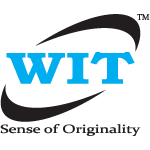
 Laptop (Keyboard+Touchpad) Palmrest/Top cover For Asus Rog GX700V GX700VO G701VI G701VO G701VIK Part Number : 90NB09F1-R31US0, Gaming Keyboard including Speaker+sub-woofer
Laptop (Keyboard+Touchpad) Palmrest/Top cover For Asus Rog GX700V GX700VO G701VI G701VO G701VIK Part Number : 90NB09F1-R31US0, Gaming Keyboard including Speaker+sub-woofer  Laptop (Keyboard+Touchpad) Palmrest/Top cover For Lenovo Thinkpad X1 Carbon 1st Gen (Type 34xx) English US 00HT000 00HT038 04X0446 04Y0786 04W2794 04X3601 04Y2953 0C02177
Laptop (Keyboard+Touchpad) Palmrest/Top cover For Lenovo Thinkpad X1 Carbon 1st Gen (Type 34xx) English US 00HT000 00HT038 04X0446 04Y0786 04W2794 04X3601 04Y2953 0C02177