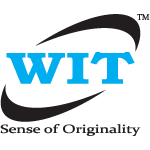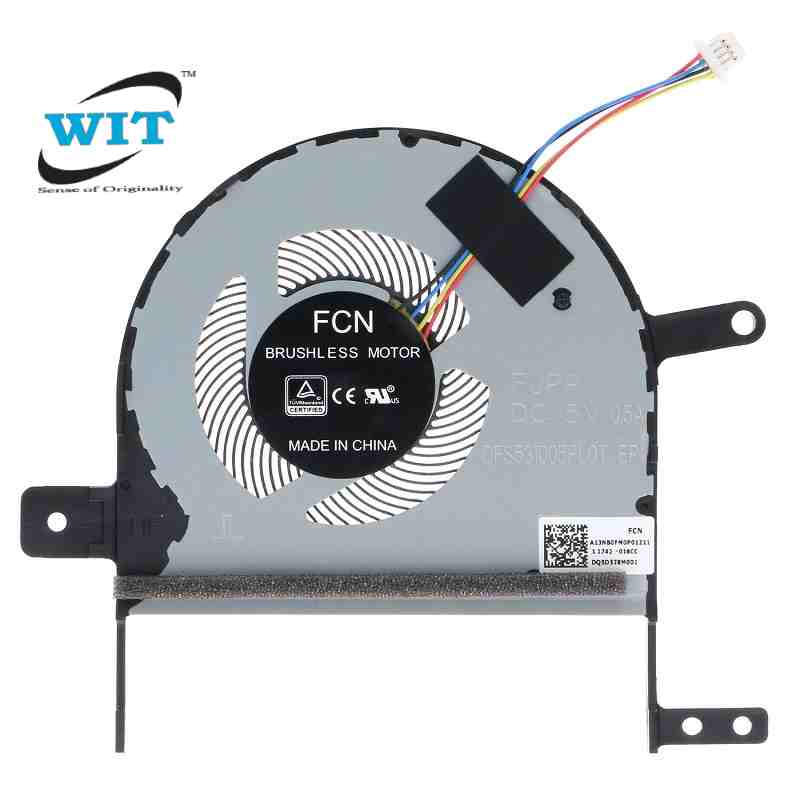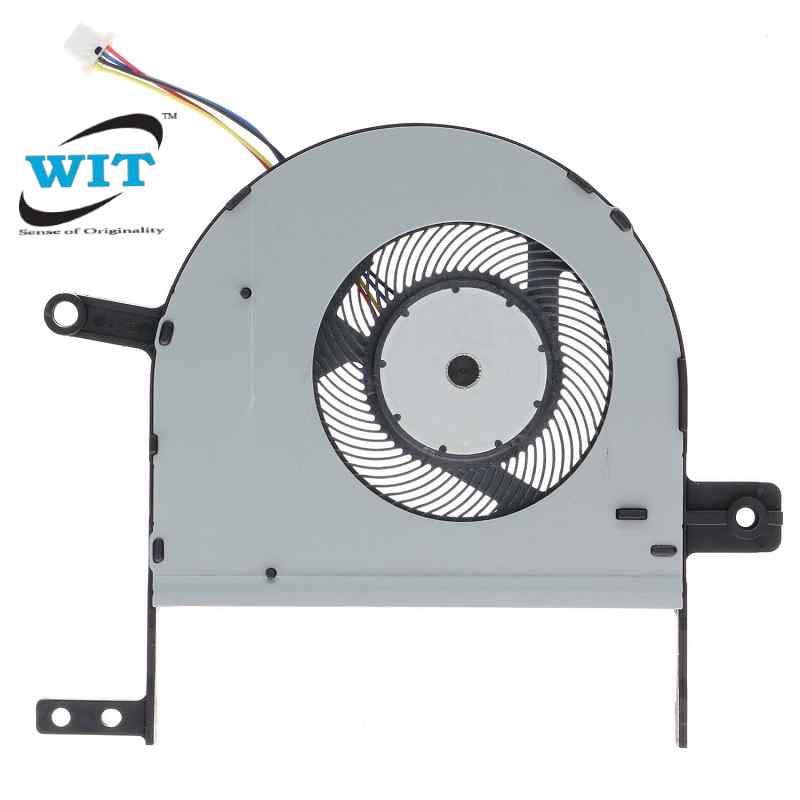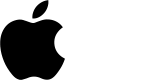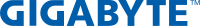ASUS VivoBook F510 F510U F510UA F510UF F510Q F510qb S510 S510U S510UA S510UQ S510UN X510 X510UF X510UQ Series, Asus VivoBook S15 S510 S510U S510UQ S510UA X510 X510U Laptop Internal CPU Cooling Fan DQ5D578M001
Technical Specifications
- Product Type: Laptop Cooling Fan
- Laptop Brand : Asus
- Compatible Series: VivoBook S15 S510 S510U S510UQ S510UA X510 X510U
- Part Number: DQ5D578M001
- Power Connection: 4 wires / 4 Pins
- Direct Current: 5V
- Ampere: 0.50A
- Bearing: Hypro bearing
- Life Time of the fan: 100000 hrs
- Fan Speed Control: 2500 RPM(Auto)
- Item Status: Brand New & Original (QC)
- Guarantee (Replacement): 01 Month (30 Days)
- Fitting Charge : Not Applicable
Note: When you looking for a cooling fan be sure about the model & series number of your laptop & match with the existing cooling fan’s image, power pins & part number.
5 in stock
MRP:৳ 2,500
5 in stock
Compatibility
- Asus VivoBook S15 S510 S510U S510UQ S510UA X510 X510U Laptop Internal CPU Cooling Fan DQ5D578M001
- ASUS VivoBook F510 F510U F510UA F510UF F510Q F510qb S510 S510U S510UA S510UQ S510UN X510 X510UF X510UQ Series
How to Replace Asus VivoBook S15 S510 CPU fan ?
Ventilation and limited space are among the reasons why heat gets built up inside your laptop. Generally, the hot air that gets generated through various internal components and hard drive gets blown away with the help of a laptop CPU fan that is fitted inside the housing of the computing device. This fan is generally placed inside a heat sink and is responsible for keeping the central processing unit or CPU cool. You need to follow these steps if your laptop fan stops working for some reasons.
- Place the laptop on a large table and under a bright light source. Use the assembly guide and owner’s manual to carefully disassemble the laptop. Keep touching any metal to remove static charge if present.
- If the laptop is in ON position then turn it OFF and then plug it. As a next step in removing the Asus VivoBook S15 S510 CPU fan, you need to remove hard drive, CD/DVD drive and the main battery. Across one side of the laptop you’ll find a slot that houses the hard drive. You need to remove the screws in order to pull out the concerned hard drive.
- Laptop then needs to be turned over and the screws at its bottom side needs to be removed. This will enable you to remove the cover that holds the keyboard together. Flip over laptop and open it up. Then you need to lift the laptop. In the next step, you need to remove the ribbon cable that helps connect keyboard with the motherboard.
- All the screws that are responsible for holding keyboard bezel have to be removed. Plastic snaps if at all present at the sides needs to be removed carefully.
- The Asus VivoBook S15 S510 laptop CPU fan then needs to be carefully removed. The screws that hold the heat sink in its place have to be removed carefully and then the fan unit has to be removed. If there are any harmful compounds present inside the CPU or the heat sink then it needs to be removed.
- A thermal compound then needs to be applied in thin layers on the CPU and then the fan and the heat sink needs to be replaced. Place the screws over their cover and then tighten them to reassemble the laptop.
- Once the device has been assembled again, you need to switch it on. Within few minutes you can hear the running of the newly installed Asus VivoBook S15 S510 CPU fan. Typically these fans do not runs continuously and hence you shouldn’t worry if they stop for a brief period in between