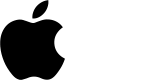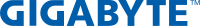Subtotal: ৳ 8,500
L18M4P71 Laptop Battery for Lenovo ThinkPad X1 Extreme 1st Gen / 2nd Gen & ThinkPad P1 / P1 2nd Gen series P/N : 01AY969 L17C4P72 L17M4P72 01AY968 01YU911 5B10V98091 SB10S57317
Technical Specifications
- Brand : Lenovo
- Suitable Model : ThinkPad P1 X1 Extreme 1st Gen 2018 2nd Gen 2019 series
- Battery Type Number: SB10Q76928 L17M4P72 L18M4P71 SB10S57317 01YU911 L17C4P72 SB10Q76929 01AY969
- Cell Chemistry : Lithium Polymer( Li-Polymer)
- Backup time : Depends on your consumption and usages.
- Life cycles : 500+ Times
- Product Condition : Brand new & Original (Real capacity, high quality cells, longer life cycles, convenient to use)
- Safeguard : Against incorrect voltage, short circuit, internal overheating.
- Warranty : 06 Months(180 days)
Note:
1. The first use of the battery, the battery voltage may be too low, you need to recharge the standby 06 to 08 hours before normal use.
2. First of all you should use the original AC Adapter/Charger in your laptop. Otherwise, WIT is not liable for any kind of damages.
*** Attention: To avoid wrong order placed or wrong item you bought, please check out the battery image, Model/Type/Part/Product Number, connector, etc. with your existing battery , carefully before ordering.
Battery Care Notes:
(1)How to charge and maintain your new battery?
Generally, the new batteries are not fully charged. Before starting to use the new batteries, it is necessary to use the remaining 5% of the battery power before charging, and then charge the batteries. It is strictly forbidden to use the battery power to 0%. This may easily lead to the battery unable to charge and the battery performance degradation. The best way is to charge the battery in the off state until the power indicator turns green or goes out! The battery needs to be charged and discharged in three to four cycles to achieve the highest efficiency. When charging and discharging, the temperature of the battery will rise, which is a normal phenomenon. If the battery is idle for a long time, it is recommended that you charge the battery once a month to maintain the lithium-ion battery. After the fully charged battery is placed for a period of time, the battery will also discharge naturally, so when the battery is stored for a period of time, it needs to be charged.
(2)Is there a problem with the new battery that can’t be charged?
Usually not. When the device charges the battery for the first time, due to the instability of voltage and current, when the battery is half charged (sometimes more, sometimes less), the device stops charging the battery. If this happens, please don’t worry, just use up all the power and recharge again. The first charge of the battery may require several repetitions. This is normal.
(3) How long does it take for the new battery to fully activate?
Most laptops take eight hours to fully charge. Digital batteries take no less than five hours, but generally in the first four hours, they can charge 75% of the electricity, and the remaining 25% will take more time.
(4) Turn off the computer when charging. Do not unplug the power supply during charging.
(5) The battery shall be fully charged and discharged, and the battery shall not be charged when it is not fully charged or discharged, so as not to affect the battery life.
(6) Avoid artificial impact, disassembly, falling, heating or short circuit.
(7) To charge, use a dedicated device.
(8) Try to avoid using the battery in the environment with too high or too low temperature.
1 in stock
MRP:৳ 10,500
1 in stock
Fit for Model:
- Lenovo ThinkPad P1 X1 Extreme 2018 2019
- Lenovo ThinkPad X1 Extreme 1st Gen / 2nd Gen
- Lenovo ThinkPad P1 / P1 2nd Gen series
- Lenovo ThinkPad P1 2019
- Lenovo ThinkPad P1 2019-20QT000RGE
- Lenovo ThinkPad P1 1st Gen (P1 2018) series
- Lenovo ThinkPad P1 2nd Gen (P1 2019) series
- Lenovo ThinkPad X1 Extreme 1st Gen (X1 Extreme 2018) series
- Lenovo ThinkPad X1 Extreme 2nd Gen (X1 Extreme 2019) series
- Lenovo ThinkPad P1 1st Gen (P1 2018) Series
- Lenovo ThinkPad P1 2nd Gen (P1 2019) Series
- Lenovo ThinkPad X1 Extreme 1st Gen (X1 Extreme 2018)
- Lenovo ThinkPad X1 Extreme 2nd Gen (X1 Extreme 2019)
Battery Part Number:
- L17C4P72
- L17M4P72
- L18M4P71
- 01AY968
- SB10S57317
- SB10Q76929
- 01YU911
- SB10Q76928
- 01AY969
- 5B10W13900
- 5B10W13899
- 5B10W13953
- 5B10V98091
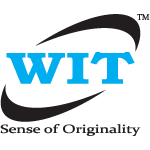
 Original Internal Battery for Lenovo IdeaPad 100S-14IBR 14" Series 0813002 NC140BW1-2S1P
Original Internal Battery for Lenovo IdeaPad 100S-14IBR 14" Series 0813002 NC140BW1-2S1P