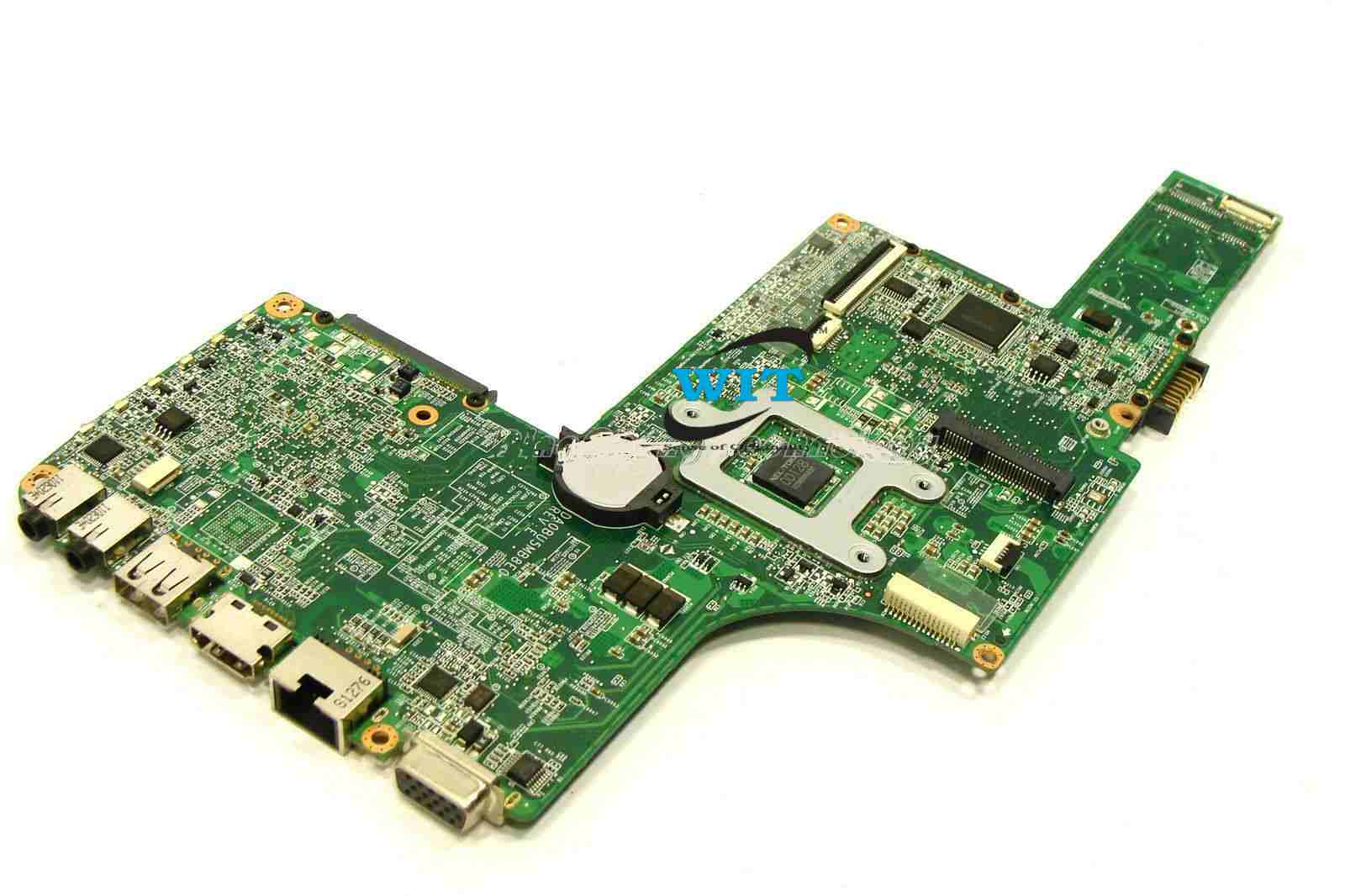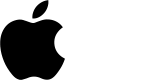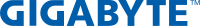Subtotal: ৳ 15,000
Toshiba Satellite L730 L735 Laptop Motherboard
Technical Specifications
- Brand Name: Toshiba
- Series : Satellite L730 L735
- Product Type : Motherboard/Systemboard/Mainboard/Logicboard
- Part Number: da0bu5mb8e0 rev: e
- Chipset: Intel HM65
- Supportable CPU : Intel Celeron , Intel Pentium, Intel Core i3 , Core i5 & Core i7
- Socket Type: rPGA 989
- Type of Graphics Card: Integrated (Intel)
- Dedicated Graphics Card: No
- Maximum Ram Capacity: 8 GB
- Memory Bank: Dual, DDR3 DIMM
- Hard Disk Interface: SATA
- Optical Drive Interface: SATA
- Expansion Slots: MINI PCI
- USB Port: 1 (USB 3.0)
- eSATA: No
- SSD Slot : Yes
- WIFI Slot : Yes
- HDMI Port: Yes
- Ethernet: Yes
- Memory Card Reader Slot: No
- Webcam/Motion Eye Camera: Yes
- Headphone Jack: Yes
- Microphone Jack: Yes
- VGA Port: Yes
- Power Port Type: Cable
- Product Condition : Refurbished & Original (Fully Tested)
- Warranty : 30 days/01 Month
- Fitting Charge : Not Applicable
Note: Please read the above information carefully and checkout the image at every corners and to avoid wrong order placed or wrong item you bought, kindly check the product specific part number, CPU category, RAM type, GPU class, generation, cache memory etc. before ordering.
1 in stock
MRP:৳ 6,500
1 in stock
Compatibility
- Toshiba Satellite L730 L735 Laptop Motherboard da0bu5mb8e0 rev e A000095920 A000095740 DA0BU5MB8E0 Rev: E
Motherboard test function procedures:
1. Check the appearance, such as turps, dust, tin soldering or other dirty mark on board.
2. lack of electronic insulation gummed paper.
3. Check whether lacks of fittings, rust, rot, heat elimination chassis.
4. Check internal and external connector of LCD display , Two memory, DVD driver, Network connection, Voice, Mouse, Keyboard, Dial, USB, SD connector, PC, 3.3V CMOS battery, Battery whether charge and discharge, Full running 3D, Restart system at least two times.
MOTHERBOARD CARE
The motherboard design adopted by laptop manufacturers is extremely delicate and fragile and can be very easily damaged by heat and/or impact to the unit, light impact or moderate temperatures may affect system stability whereas serious impact or high temperatures may cause severe and irreparable failure of the laptop.
Repairing a laptop motherboard is a very complex, complicated process and can be both costly and time-consuming. Technicians usually use specialized machinery for welding the chips, replacing damaged chips, conductors or PCBs. If the motherboard cannot be repaired due to problems such as fracturing, burnt out or melted chips, the complete motherboard will have to be replaced. To test this, plug in the AC adaptor and check if the charging light is lit, if it is lit then the motherboard might be repairable, if not, the motherboard may be damaged beyond repair.
PROBLEM
If the laptop system turns on and displays a blue screen, suddenly restarts or remains inactive after being switched on, these could be indications of over-heating or moisture in the machine which could cause oxidization on the motherboard or it might be an indication that some of the chips on the board are malfunctioning.
SELF-CHECKING
To monitor the operation of a laptop, the user may want to try “Speedfan 4.37” which is system monitoring software. This software will not only display the actual temperature of the CPU, VGA GPU, Hard Drive and Motherboard in operation, but also captures detailed information on rotation rate of a fan and the applicable voltage, etc. It will notify the user in advance if the laptop is over-heating or of any other symptoms of errors.
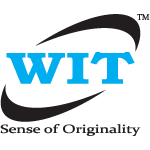
 Original Internal laptop battery for Lenovo IdeaPad U260 57Y6601 L09M4P16 KB3072
Original Internal laptop battery for Lenovo IdeaPad U260 57Y6601 L09M4P16 KB3072  Original Internal Laptop Battery For Lenovo IdeaPad U410 L10M4P11
Original Internal Laptop Battery For Lenovo IdeaPad U410 L10M4P11