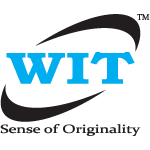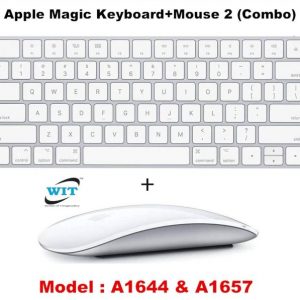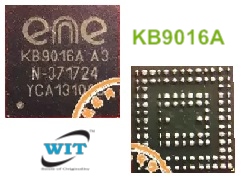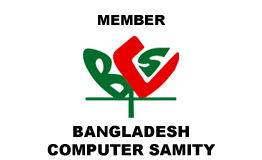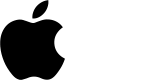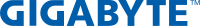-
IC, Laptop Motherboard Chip & IC
ISL88750 750 ISL88750HRZ-TR 88750 ISL88750 ISL88750HRZ 750HRZ 750 HRZ
 IC, Laptop Motherboard Chip & IC
IC, Laptop Motherboard Chip & ICISL88750 750 ISL88750HRZ-TR 88750 ISL88750 ISL88750HRZ 750HRZ 750 HRZ
Technical Specification
- Manufacturer: ICS
- Part/Model Number: ISL88750HRZ
- Type: IC
- Product Status: Genuine & Brand New (QC)
- Is customized? – Yes
- Warranty: No (Non-Returnable )
- Fitting Charge : Applicable
Tips : To avoid wrong order placed or wrong item you bought, follow the specific part number before ordering.
Apology: When you purchase this product from our site and fixing on Motherboard, it would be carried on own your risk. Have any damages on motherboard, we are not liable for any destroy.
SKU: WIT12988 -
Laptop Cooling Fan, Xiaomi
Laptop CPU+GPU internal cooling fan (Dual) for Xiaomi Mi Air 13.3 Pro Pro13 161301-01 07 CN CG EA FF TM1703 TM1704 (No used in 2018 and 2019), P/N: FCN 023.10079.0011, DFS150005410T, DFS350705PQOT, FA052B12-G0B g08, Voltage: DC 5V 0.5A (2.25W), Connector: (4-wires) 4-pins
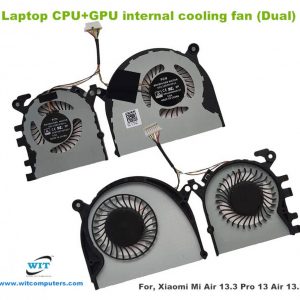 Laptop Cooling Fan, Xiaomi
Laptop Cooling Fan, XiaomiLaptop CPU+GPU internal cooling fan (Dual) for Xiaomi Mi Air 13.3 Pro Pro13 161301-01 07 CN CG EA FF TM1703 TM1704 (No used in 2018 and 2019), P/N: FCN 023.10079.0011, DFS150005410T, DFS350705PQOT, FA052B12-G0B g08, Voltage: DC 5V 0.5A (2.25W), Connector: (4-wires) 4-pins
Technical Specification
- Laptop Brand : XiaoMi
- Compatible Series: XiaoMi Mi Air 13.3 Laptop CPU Cooling Cooling Fan 01A01X0 FA05B12 460.0CE02.0001
- Part Number: FCN 023.10079.0011 DFS150005410T DFS350705PQOT FA052B12-G0B g08
- Product Type: Internal Cooling Fan (CPU + GPU) 01 Pair
- Power Connection: 4 wires/4 Pins
- Direct Current: 5V
- Ampere: 0.5A
- Heatsink : Not Included
- Bearing: Hypro bearing
- Life Time of the fan: 25000 hrs
- Fan Speed Control: 2500 RPM(Auto)
- Item Status: Brand New & Original (QC)
- Warranty: 01 Month/30 Days
- Fitting Charge : Not Applicable
Note: When you looking for a cooling fan be sure about the model & series number of your laptop & match with the existing cooling fan’s image, power pins & part number.
SKU: WIT12987 -
IC, Laptop Motherboard Chip & IC
FDMS0300S FDMS0300 0300S
Technical Specification
- Manufacturer: ICS
- Part/Model Number: FDMS0300S
- Type: IC
- Product Status: Genuine & Brand New (QC)
- Is customized? – Yes
- Warranty: No (Non-Returnable )
- Fitting Charge : Applicable
Tips : To avoid wrong order placed or wrong item you bought, follow the specific part number before ordering.
Apology: When you purchase this product from our site and fixing on Motherboard, it would be carried on own your risk. Have any damages on motherboard, we are not liable for any destroy.
SKU: WIT12986 -
IC, Laptop Motherboard Chip & IC
KB9012BF A4 kb9012bf B9012BF A3 b9012bf a3 KB9016A A3 kb9016a a3
Technical Specification
- Manufacturer: ICS
- Part/Model Number: B9012BF A3
- Type: IC
- Product Status: Genuine & Brand New (QC)
- Is customized? – Yes
- Warranty: No (Non-Returnable )
- Fitting Charge : Applicable
Tips : To avoid wrong order placed or wrong item you bought, follow the specific part number before ordering.
Apology: When you purchase this product from our site and fixing on Motherboard, it would be carried on own your risk. Have any damages on motherboard, we are not liable for any destroy.
SKU: WIT12985 -
IC, Laptop Motherboard Chip & IC
RJK0305D KO305 K03O5 KO3O5 RJK0305DP K0305 RJK0305DPB IC Chip
Technical Specification
- Manufacturer: ICS
- Part/Model Number: K03O5
- Type: IC
- Product Status: Genuine & Brand New (QC)
- Is customized? – Yes
- Warranty: No (Non-Returnable )
- Fitting Charge : Applicable
Tips : To avoid wrong order placed or wrong item you bought, follow the specific part number before ordering.
Apology: When you purchase this product from our site and fixing on Motherboard, it would be carried on own your risk. Have any damages on motherboard, we are not liable for any destroy.
SKU: WIT12984 -
ASUS, Laptop Cooling Fan, VivoBook
Laptop CPU+GPU internal cooling fan (Dual) for ASUS Vivobook Pro 16X OLED N7600 M6500R N7600Z M6500R M7600 M7600Q N7600P N7600PC N7600ZE M7600QE M7600RE VivoBook Pro 15 OLED X3500 X7600 K3500PC K3500PH M3500 M3500QA M3500QC Series, P/N: EG50050S1-1C190-S9A, EG50050S1-1C200-S9A, 13NB0UV0T04011, 13NB0UV0T05011, DQ5D568E000, DQ5D518E000, Voltage: DC 5V 0.5A (2.25W), Connector: (4-wires) 4-pins
 ASUS, Laptop Cooling Fan, VivoBook
ASUS, Laptop Cooling Fan, VivoBookLaptop CPU+GPU internal cooling fan (Dual) for ASUS Vivobook Pro 16X OLED N7600 M6500R N7600Z M6500R M7600 M7600Q N7600P N7600PC N7600ZE M7600QE M7600RE VivoBook Pro 15 OLED X3500 X7600 K3500PC K3500PH M3500 M3500QA M3500QC Series, P/N: EG50050S1-1C190-S9A, EG50050S1-1C200-S9A, 13NB0UV0T04011, 13NB0UV0T05011, DQ5D568E000, DQ5D518E000, Voltage: DC 5V 0.5A (2.25W), Connector: (4-wires) 4-pins
Technical Specification
- Laptop Brand : ASUS
- Compatible Series: ASUS Vivobook Pro 16X OLED N7600 M6500R N7600Z M6500R M7600 M7600Q N7600P N7600PC N7600ZE M7600QE M7600RE VivoBook Pro 15 OLED X3500 X7600 K3500PC K3500PH M3500 M3500QA M3500QC Series
- Part Number: EG50050S1-1C190-S9A EG50050S1-1C200-S9A 13NB0UV0T04011 13NB0UV0T05011 DQ5D568E000 DQ5D518E000
- Product Type: Internal Cooling Fan (CPU + GPU) 01 Pair
- Power Connection: 4 wires/4 Pins
- Direct Current: 5V
- Ampere: 0.5A
- Heatsink : Not Included
- Bearing: Hypro bearing
- Life Time of the fan: 25000 hrs
- Fan Speed Control: 2500 RPM(Auto)
- Item Status: Brand New & Original (QC)
- Warranty: 01 Month/30 Days
- Fitting Charge : Not Applicable
Note: When you looking for a cooling fan be sure about the model & series number of your laptop & match with the existing cooling fan’s image, power pins & part number.
SKU: WIT12983
-
330W, Laptop AC Adapter/Charger
19.5V 16.9A, 329.6W (330W), Port: Angled / 180° Straight Port-3 pins, P/N: 0A001-00610300 ADP-330AB D Adapter / Charger For ASUS ROG G701VI-XS72K ( ASUS 330W Adapter )
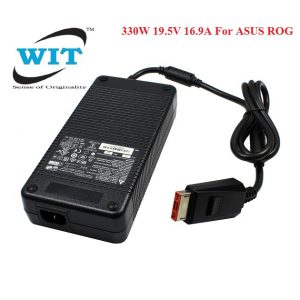 330W, Laptop AC Adapter/Charger
330W, Laptop AC Adapter/Charger19.5V 16.9A, 329.6W (330W), Port: Angled / 180° Straight Port-3 pins, P/N: 0A001-00610300 ADP-330AB D Adapter / Charger For ASUS ROG G701VI-XS72K ( ASUS 330W Adapter )
Product Overview
- Brand : ASUS
- Product Type: AC Power Adapter
- Model/Part Number : 0A001-00610300
- Origin : Delta Electronics INC.
- AC Input: 100-240V~ 2.2A (for worldwide use)
- Operating Frequency : 50-60Hz
- DC Output: 19.5V — 16.9A
- Power Output: 330W
- LED Power Indicator : Yes
- DC Connector Type : Angled/180° Straight
- DC Connector Diameter : Angled/180° Straight Port-3 pins
- DC Cable Length: 1.5 Meter
- AC Plug Type: UK /USA (3-prong)
- AC Cord Length: Included
- Condition: Original (Fully Tested )
- Warranty: 03 Months (90 Days)
Note: Please be sure about DC accurate output (such as : 19.5V — 16.9A , 330W) or DC connector type or size (such as : Angled / 180° Straight Port-3 pines) before ordering.
Caution : Please don’t waste your money & time to purchase the low class or copy Adapter/Charger for your valuable laptop. You Should be used Original AC Adapter/Charger , Otherwise it may cause to harm battery and your valuable laptop also.
Safeguard : AC Adapter is the vital device for your valuable laptop. So, please be careful to buy this device from the market before ensuring the accurate output DC capacity (mAh) which is mentioned back side of your laptop. Inaccurate voltage and current (mAh) supply may cause of laptop’s performance and unstable voltage & current (mAh) will damage your laptop’s motherboard, battery life and other integrated electronics parts. For this reason, when you choose an adapter for your laptop that meets all of the three requirements : (i) Accurate output voltage and current, (ii) Exact DC connector/tip size and (iii)Appropriate polarity. Read More
SKU: WIT9663 -
Laptop Touch Screen/Display, LED With Touch Digitizer Assembly
15.6 inch 30pins eDP WXGA HD Touch Screen Digitizer with LED Display for for Acer Aspire V5-571P V5-531P MS2361 series B156XTN03.1
 Laptop Touch Screen/Display, LED With Touch Digitizer Assembly
Laptop Touch Screen/Display, LED With Touch Digitizer Assembly15.6 inch 30pins eDP WXGA HD Touch Screen Digitizer with LED Display for for Acer Aspire V5-571P V5-531P MS2361 series B156XTN03.1
Technical Specifications :
- Product Name : LED Touch Screen with Digitizer (NOT complete assembly)
- Compatible Laptops : Acer Aspire V5-571P & V5-531P series only
- Compatible LED Model : B156XTN03.1
- Screen Size : 15.6″ WXGA
- Screen Connector : 30 pins (eDP)
- Max. Resolution : HD (1366 x 768)
- Screen Type : HD LED LCD
- Product Condition : Original (Fully Tested)
- Warranty : 01 Month/30 Days
- Fitting Charge : Not Applicable
TIPS:
To avoid wrong order placed or wrong item you bought, here is something you need to read before ordering,- Please check your laptop model in compatible list or tell if wide screen or standard screen.
- Please check the LCD/LED screen size and resolution.
- Please check the Data connector (14pin, 20pin, 30pin(eDP), 40 pin (S M L) ,40pin(S,M,L), 50pin 60pin ) and position.
- Please check the physical resolution pixels of LCD/LED screen.
- Please check the backlight type(LED or 1CCFL, 2 CCFL).
- Please check the Screen type (HD, FHD, QHD, QFHD, 2K, 3K, 4K, IPS etc.).
- Please check the Screen sensitivity (Touch, Non-Touch).
- Please check the Screen panel type (LED with Touch Digitizer or Touch Digitizer Glass or Complete Touch Screen Assembly).
- Please check the Screen Finish (Glassy or Matte).
SKU: WIT9280 -
Apple MacBook Accessories, MacBook Pro Retina, SSD
256GB SSD (PCIe 3.0 x4 NVMe) for MacBook Pro Retina 13.3″ A1708, EMC 3164 Year: 2016-2017 P/N: 656-0041C 656-0044A 656-0076A 656-0041B 656-0067A
 Apple MacBook Accessories, MacBook Pro Retina, SSD
Apple MacBook Accessories, MacBook Pro Retina, SSD256GB SSD (PCIe 3.0 x4 NVMe) for MacBook Pro Retina 13.3″ A1708, EMC 3164 Year: 2016-2017 P/N: 656-0041C 656-0044A 656-0076A 656-0041B 656-0067A
Technical Specifications
- Storage Capacity: 256GB
- Brand: Apple Inc
- Compatible Devices : Apple MacBook Pro Retina 13.3″ A1708
- Compatible Year : Late 2016 – Mid 2017
- SSD Model: 656-0041C, 656-0066A, 656-0074A
- SSD Type: PCIe NVMe J-series SSD
- Protocol: NVMe
- Interface Type: PCIe 3.0 x4
- Connector: Proprietary Apple (22+34 Pin)
- TRIM Support: Yes
- Product Status : Original (Fully Tested)
- Warranty : 03 Month/90 days
- Fitting Charge : Applicable
*** Kindly Note :
- Solid state drive for the Mid 2017 MacBook Pro with two Thunderbolt ports, also referred to as the MBP without Touch Bar.
- To avoid wrong order placed or wrong item you bought, please select your required storage capacity below or check the product interface(connector) or form factor or identifying number etc. carefully before ordering.
SKU: WIT8819 -
Apple MacBook Accessories, Battery
A1964, A1989 EMC 3358, 616-00419, A1989 EMC 3214, MacBook Battery for A1989 Apple Pro 13″ 2018 2019 Year, A1989 A2251 Laptop Battery, A1964 for MacBook Pro 13 Inch A1989 (Mid 2018, 2019) & A2251 (2020), EMC 3214 3358 3348
 Apple MacBook Accessories, Battery
Apple MacBook Accessories, BatteryA1964, A1989 EMC 3358, 616-00419, A1989 EMC 3214, MacBook Battery for A1989 Apple Pro 13″ 2018 2019 Year, A1989 A2251 Laptop Battery, A1964 for MacBook Pro 13 Inch A1989 (Mid 2018, 2019) & A2251 (2020), EMC 3214 3358 3348
Technical Specifications
- Brand : Apple
- Fit for : MacBook Pro 13” Laptop Model: A1989
- Compatible Battery Model Number : A1964
- Compatible Year: 2018 & 2019
- Cell Chemistry : Lithium-Polymer(Li-Polymer)
- Backup time : Depends on your consumption and usages.
- Life cycles : 500+ Times
- Product Condition : Brand new & Original (Real capacity, high quality cells, longer life cycles, convenient to use)
- Safeguard : Against incorrect voltage, short circuit, internal overheating.
- Warranty : 06 Months(180 days)
Note:
1. The first use of the battery, the battery voltage may be too low, you need to recharge the standby 06 to 08 hours before normal use.
2. First of all you should use the original AC adapter in your laptop.*** Attention: To avoid wrong order placed or wrong item you bought, please check out the battery image, Model/Type/Part Number, connector, etc. with your existence battery , carefully before ordering.
SKU: WIT8595 -
Battery, Microsoft Accessories, Surface Pro 3
X883815-001 Battery for Microsoft Surface Pro 3 MS011301-PLP22T02, Microsoft Surface Pro 3 1631 1577-9700 Tablet, G3HTA005H G3HTA009H MS011301-PLP22T02
 Battery, Microsoft Accessories, Surface Pro 3
Battery, Microsoft Accessories, Surface Pro 3X883815-001 Battery for Microsoft Surface Pro 3 MS011301-PLP22T02, Microsoft Surface Pro 3 1631 1577-9700 Tablet, G3HTA005H G3HTA009H MS011301-PLP22T02
Technical Specifications
- Brand : Microsoft
- Suitable Model : Surface Pro 3
- Battery Type Number: X883815-001 MS011301-PLP22T02
- Cell Chemistry : Lithium Polymer( Li-Polymer)
- Backup time : Depends on your consumption and usages.
- Life cycles : 500+ Times
- Product Condition : Brand new & Original (Real capacity, high quality cells, longer life cycles, convenient to use)
- Safeguard : Against incorrect voltage, short circuit, internal overheating.
- Warranty: Only Test Warranty
Note:
1. The first use of the battery, the battery voltage may be too low, you need to recharge the standby 06 to 08 hours before normal use.
2. First of all you should use the original AC Adapter/Charger in your laptop. Otherwise, WIT is not liable for any kind of damages.*** Precaution : To avoid wrong order placed or wrong item you bought, please check out the battery image, Model/Type/Part Number, connector, etc. with your existing one , carefully before ordering.
SKU: WIT8420 -
Laptop Keyboard/Keypad, LENOVO, Thinkpad, Yoga
Keyboard for Lenovo Thinkpad x1 yoga 3rd gen (20LD/20LE/20LF/20LG) and Lenovo Thinkpad X1 Yoga 2nd Gen 2017 Laptop Keyboard US/UK with Backlit RVWV-84US, THINKPAD YOGA X1 2ND GEN 2017 RVWV-84US 01HY808 0YH848 01HY928 SM10P95359
 Laptop Keyboard/Keypad, LENOVO, Thinkpad, Yoga
Laptop Keyboard/Keypad, LENOVO, Thinkpad, YogaKeyboard for Lenovo Thinkpad x1 yoga 3rd gen (20LD/20LE/20LF/20LG) and Lenovo Thinkpad X1 Yoga 2nd Gen 2017 Laptop Keyboard US/UK with Backlit RVWV-84US, THINKPAD YOGA X1 2ND GEN 2017 RVWV-84US 01HY808 0YH848 01HY928 SM10P95359
Technical Specifications
- Laptop Brand : Lenovo
- Series Name : Thinkpad X1 Yoga Gen 2 2017
- Product part number : RVWV-84US SM10P95359
- Layout: USA & UK (Please select price options before purchase)
- Language : English (USA & UK)
- Backlit: Yes
- Color: Black
- Track Pointer : Yes
- Size : Medium
- Technology : Rise & Fall
- Condition: Brand New & Original (QC)
- Warranty: 03 Months (90 Days)
- Fitting Charge : Applicable
Note: When you want to buy a laptop keyboard , you must follow these indications :
- Laptop accurate brand, model/series name & number or keyboard P/N
- Color, Language & layout (USA/UK)- especially Enter key
- Fixing category : easy removable or adhesiveness (palmrest based)
- Button shape (especially arrow keys) or connector cable size & position
- Screw location, track pointer & backlit availability
- Including Palmrest or not ?
Attention: To avoid wrong order placed or wrong item you bought, please check out the battery image, Model/Type/Part/Product/Pack Number, connector, etc. with your existing Keyboard , carefully before ordering.
SKU: WIT8348
-
15.4 inch, Laptop Display (LED-LCD)
15.4-inch 1CCFL WXGA+ HD TFT LCD Display/ Screen panel, Resolution: 1440*900, Video Connector: 30 pins, LCD Model: B154PW01 V1, LP154WX4 (TL)(C4), B154PW02 V3 CLAA154WP05A CLAA154WP05N LTN154X7-L03 N154C1-L02, for Laptop
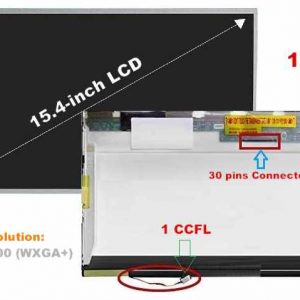 15.4 inch, Laptop Display (LED-LCD)
15.4 inch, Laptop Display (LED-LCD)15.4-inch 1CCFL WXGA+ HD TFT LCD Display/ Screen panel, Resolution: 1440*900, Video Connector: 30 pins, LCD Model: B154PW01 V1, LP154WX4 (TL)(C4), B154PW02 V3 CLAA154WP05A CLAA154WP05N LTN154X7-L03 N154C1-L02, for Laptop
Technical Specifications :
- Product Name : 15.4- inch Single CCFL LCD for Laptops. (Thickness 5.0 mm)-Standard (NOT Slim)
- Compatible LCD Model : CLAA154WP05A
- Compatible LCD Brand : Samsung, LG-Philips, BOE, Chi-Mei Innolux, AUO, Toshiba, Hannstar, Chunghwa, Sharp etc.
- Diagonal Screen Size : 15.4- inch (WXGA+)
- Video Connector : 30 pins socket (length : 3.2 cm)
- Video Connector Position : Upper Side
- Max. Resolution : 1440*900 HD
-
Mountings/Fixations : Side brackets
- Screen Type : LCD
- Backlight Type : Single CCFL (CCFL 1-Bulb)
- Screen Finish: Glossy
- Product Condition : Brand New & Original
- Warranty: 01 Month/30 days
- Fitting Charge : Not Applicable
TIPS:
To avoid wrong order placed or wrong item you bought, here is something you need to read before ordering,- Please check your laptop model in compatible list or tell if wide screen or standard screen.
- Please check the LCD/LED screen size, resolution and mountings screw position .
- Please check the Data connector (14pin, 20pin, 30pin(eDP), 40 pin (S M L) ,40pin(S,M,L), 50pin 60pin ) and position.
- Please check the physical resolution pixels of LCD/LED screen.
- Please check the backlight type (LED or 1CCFL, 2 CCFL).
- Please check the Screen type (HD, FHD, QHD, QFHD, 2K, 3K, 4K, IPS etc.).
- Please check the Screen sensitivity (Touch, Non-Touch).
- Please check the Screen panel type (LED with Touch Digitizer or Touch Digitizer Glass or Complete Touch Screen Assembly).
- Please check the Screen Finish (Glassy or Matte).
SKU: WIT10923 -
15.6 inch, Laptop Display (LED-LCD)
15.6-inch, 120Hz (Slim, Narrow bezel, No fixings), Width: 35cm, Video Connectors : 40 pins/25mm(Bottom Right Side), Resolution: 1920*1080p (FHD+IPS) Non-Touch, Frequency: 120Hz (Compatible with 144Hz), 72% NTSC Gamut LED display panel, Model: NV156FHM-N4U, B156HAN13.1, NV156FHM-NX1, LM156LFGL01, for Dell G3 15 3500 Dell G15 5510 DELL Inspiron 15 3520 DELL Inspiron 15 3525 DELL Inspiron 15 3520 series, Dell DP/N: 0W3MRC W3MRC
 15.6 inch, Laptop Display (LED-LCD)
15.6 inch, Laptop Display (LED-LCD)15.6-inch, 120Hz (Slim, Narrow bezel, No fixings), Width: 35cm, Video Connectors : 40 pins/25mm(Bottom Right Side), Resolution: 1920*1080p (FHD+IPS) Non-Touch, Frequency: 120Hz (Compatible with 144Hz), 72% NTSC Gamut LED display panel, Model: NV156FHM-N4U, B156HAN13.1, NV156FHM-NX1, LM156LFGL01, for Dell G3 15 3500 Dell G15 5510 DELL Inspiron 15 3520 DELL Inspiron 15 3525 DELL Inspiron 15 3520 series, Dell DP/N: 0W3MRC W3MRC
Technical Specifications :
- Product Name : 15.6 inch Widescreen LED display for Notebooks. (Thickness ≤2.8 mm)-Slim
- Compatible LED Model : NV156FHM-N4U, B156HAN13.1, NV156FHM-NX1, LM156LFGL01
- Compatible LED Brand : Samsung, LG-Philips, BOE, Chi-Mei Innolux, AUO, Toshiba, Hannstar, Chunghwa, Sharp etc.
- Diagonal Screen Size : 15.6 inch (Widescreen)-WUXGA
- Video Connector : 40 pins/25mm
- Video Connector Position : Bottom Right Side
- Resolution: 1920 x 1080p (FHD+IPS)
- Refresh Rate : 120Hz (Compatible with 144Hz)
- Dead Pixel Policy: In Accordance with ISO 13406-2 norm
-
Mountings : No
- Backlight Type : LED
- Screen Finish: Glossy
- Product Condition : Original (Fully Tested)
- Warranty : 01 Month/30 days
- Fitting Charge : Not Applicable
TIPS:
To avoid wrong order placed or wrong item you bought, here is something you need to read before ordering,- Please check your laptop model in compatible list or tell if wide screen or standard screen.
- Please check the LCD/LED screen size, resolution and mountings screw position .
- Please check the Data connector (14pin, 20pin, 30pin(eDP), 40 pins(eDP),40 pin (S M L) ,40pin(S,M,L), 50pin 60pin ) and position.
- Please check the physical resolution pixels of LCD/LED screen.
- Please check the backlight type (LED or 1CCFL, 2 CCFL).
- Please check the Screen type (HD, FHD, QHD, QFHD, 2K, 3K, 4K, 5k, IPS etc.).
- Please check the Screen sensitivity (Touch, Non-Touch).
- Please check the Screen panel type (LED with Touch Digitizer or Touch Digitizer Glass or Complete Touch Screen Assembly).
- Please check the Screen Finish (Glassy or Matte).
SKU: WIT11511 -
Acer, Aspire, Laptop Cooling Fan
Acer Aspire M5 M5-581 M5-581T M5-581G M5-581TG AB06505HX07KB01 Laptop Internal Cooling Fan
 Acer, Aspire, Laptop Cooling Fan
Acer, Aspire, Laptop Cooling FanAcer Aspire M5 M5-581 M5-581T M5-581G M5-581TG AB06505HX07KB01 Laptop Internal Cooling Fan
Internal Specifications
- Laptop Brand : Acer
- Compatible Series: M5 M5-581 M5-581T M5-581G M5-581TG
- Product Type: Laptop Internal Cooling Fan
- Part Number: AB06505HX07KB01
- Power Connection: 4 wires / 4 Pins
- Direct Current: 5V
- Ampere: 0.40A
- Bearing: Hypro bearing
- Life Time of the fan: 25000 hrs
- Fan Speed Control: 2500 RPM(Auto)
- Item Status: Brand New & Original (QC)
- Guarantee (Replacement): 3 Months (90 Days)* read more
- Fitting Charge : Not Applicable (Free)* See details
Note: When you looking for a cooling fan be sure about the model & series number of your laptop & match with the existing cooling fan’s image, power pins & part number.
SKU: WIT8195 -
DDR3, Laptop RAM
2GB DDR3 2Rx8 PC3-8500S (BUS: 1066MHz) Memory or RAM Module, Nanya, Model: NT2GC64B8HA1NS-BE, (Voltage : 1.5V) for Laptop & Macbook
 DDR3, Laptop RAM
DDR3, Laptop RAM2GB DDR3 2Rx8 PC3-8500S (BUS: 1066MHz) Memory or RAM Module, Nanya, Model: NT2GC64B8HA1NS-BE, (Voltage : 1.5V) for Laptop & Macbook
Technical Specifications
- Brand : NANYA
- Product Type: DDR3
- Capacity : 2GB
- Bus Speed: PC3-8500s (1066 MHz)
- Form Factor : SO-DIMM (Unbuffered)
- Number of Pins: 204 (2R x 8)
- Number of Chip: 16
- Number of Modules: 1
- Voltage: 1.5V CL7
- Compatible Devices : Laptop & MacBook
- Item Status: Brand New & Original (QC)
- Warranty: 1 Year (360 Days)* read more
- Fitting Charge : Not Applicable
*** Kindly Note……………….
To avoid wrong order placed or wrong item you bought, please check your RAM Type, BUS speed , capacity, form factor , identifying number etc. before ordering.
SKU: WIT10955 -
14.0 inch, Laptop Display (LED-LCD)
14.0-inch 2.2K AG (Ultra-Slim & Narrow Border), Width: 30.6cm, Inverter Length & Height : 22.3cm & 0.7cm, Video Tip: 40 pins/21mm(Narrow), Resolution: 2240×1400 (QHD, IPS)100% SRGB, Frequency: 60Hz, LED Model: NV140DRM-N61 V8.0, NV140DRM-N61 V8.2, M140NWHE R0 HW 2.1, B140QAN05.H 0A, NV140DRM-N43, B140QAN05.H 1A, for Lenovo Xiaoxin Pro 14ITL, Ideapad 5 Pro-14ITL6, Ideapad Yoga Slim 7 Pro-14IHU5 82NC (Non Touch)
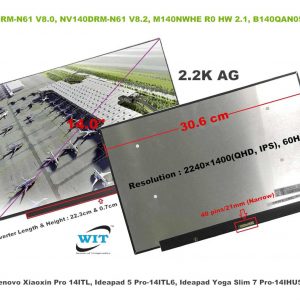 14.0 inch, Laptop Display (LED-LCD)
14.0 inch, Laptop Display (LED-LCD)14.0-inch 2.2K AG (Ultra-Slim & Narrow Border), Width: 30.6cm, Inverter Length & Height : 22.3cm & 0.7cm, Video Tip: 40 pins/21mm(Narrow), Resolution: 2240×1400 (QHD, IPS)100% SRGB, Frequency: 60Hz, LED Model: NV140DRM-N61 V8.0, NV140DRM-N61 V8.2, M140NWHE R0 HW 2.1, B140QAN05.H 0A, NV140DRM-N43, B140QAN05.H 1A, for Lenovo Xiaoxin Pro 14ITL, Ideapad 5 Pro-14ITL6, Ideapad Yoga Slim 7 Pro-14IHU5 82NC (Non Touch)
Technical Specifications :
- Product Name : 14.0-inch Widescreen LED display for Laptops. (Thickness ≤1.8 mm)- Slim & Borderless
- Compatible LED Model : NV140DRM-N61 V8.0, NV140DRM-N61 V8.2, M140NWHE R0 HW 2.1, B140QAN05.H 0A, NV140DRM-N43, B140QAN05.H 1A
- Compatible LED Brand : Samsung, LG-Philips, BOE, Chi-Mei Innolux, AUO, Toshiba, Hannstar, Chunghwa, Sharp etc.
- Diagonal Screen Size : 14.0-inch WideScreen (width: 30.6 cm)
- Video Connector : 40 pins/21mm (Narrow)
- Video Connector Position : Bottom Middle
- Resolution : 2240×1400(QHD, IPS), 100% SRGB
- Inverter Length & Height : 22.3cm & 0.7cm
- Refresh Rate : 60Hz
-
Mountings : No ( Borderless and Narrow Bezel), No fixings
- Screen Type : LED
- Screen Finish: Matte
- Product Condition : Original(Fully Tested)
- Warranty : 01 Month/30 days
- Fitting Charge : Applicable
Attention :
- The product is 2240×1400, QHD IPS screen, and it won’t work when you trying to set from others LED. The upgrade will likely end up with fuzzy or white display. Please be advised, the product only works when your existing screen is Inverter Length & Height : 21.3cm & 0.7cm.
TIPS:
To avoid wrong order placed or wrong item you bought, here is something you need to read before ordering,- Please check your laptop model in compatible list or tell if wide screen or standard screen.
- Please check the LCD/LED screen size, resolution and mountings screw position .
- Please check the Data connector (14pin, 20pin, 30pin(eDP), 40 pin (S M L) ,40pin(S,M,L), 50pin 60pin ) and position.
- Please check the physical resolution pixels of LCD/LED screen.
- Please check the backlight type (LED or 1CCFL, 2 CCFL).
- Please check the Screen type (HD, LVDS, FHD, QHD, QFHD, 2K, 3K, 4K, IPS etc.).
- Please check the Screen sensitivity (Touch, Non-Touch).
- Please check the Screen panel type (LED with Touch Digitizer or Touch Digitizer Glass or Complete Touch Screen Assembly).
- Please check the Screen Finish (Glassy or Matte).
SKU: WIT11543 -
Laptop Cooling Fan, Samsung
Samsung R467 R463 R470 R70 R560 R700 P208 P210 Q208 Q210 Q320KSB0705HA-8J1X Laptop/Notebook Internal Cooling Fan
 Laptop Cooling Fan, Samsung
Laptop Cooling Fan, SamsungSamsung R467 R463 R470 R70 R560 R700 P208 P210 Q208 Q210 Q320KSB0705HA-8J1X Laptop/Notebook Internal Cooling Fan
Technical Specifications
- Laptop Brand : SAMSUNG
- Compatible Series: R467 R463 R470
- Product Type: Laptop Internal Cooling Fan
- Part Number: Q320KSB0705HA-8J1X
- Power Connection: 3 wires / 3 Pins
- Direct Current: 5V
- Ampere: 0.50A
- Bearing: Hypro bearing
- Life Time of the fan: 25000 hrs
- Fan Speed Control: 2500 RPM(Auto)
- Item Status: Brand New & Original (QC)
- Guarantee (Replacement): 3 Months (90 Days)* read more
- Fitting Charge : Not Applicable (Free)* See details
Note: When you looking for a cooling fan be sure about the model & series number of your laptop & match with the existing cooling fan’s image, power pins & part number.
SKU: WIT8228
Products Grid
-
Display/Screen, Macbook Pro Retina, Apple MacBook Accessories
A1706 A1708 Apple Macbook Pro Retina (2016-2017) LCD Full Screen Assembly 13″ SPACE GREY/SILVER 661-05095, A1706 LCD Screen Display Assembly (Space Grey) for Apple MacBook Pro 13-inch Retina Touch Bar A1706 (Late 2016 – Mid 2017), 13-inch Retina A1708 ( Late 2016 – Mid 2017)
 Display/Screen, Macbook Pro Retina, Apple MacBook Accessories
Display/Screen, Macbook Pro Retina, Apple MacBook AccessoriesA1706 A1708 Apple Macbook Pro Retina (2016-2017) LCD Full Screen Assembly 13″ SPACE GREY/SILVER 661-05095, A1706 LCD Screen Display Assembly (Space Grey) for Apple MacBook Pro 13-inch Retina Touch Bar A1706 (Late 2016 – Mid 2017), 13-inch Retina A1708 ( Late 2016 – Mid 2017)
SKU: WIT8418
Trending Products
-
Keyboard/Keypad, Microsoft Accessories, Suface Pro 3/4/5/6
Microsoft Surface pro 3/4/5/6/7/7+ Bluetooth Keyboard with touch pad & Microfiber folding cover(NOT including Surface), 1089D-C for Microsoft Surface pro3 / pro4 / pro 2017 / pro6 / pro7 Universal Magnetic Adsorption Bluetooth 3.0 Keyboard Holster with Colorful Backlight, Type-C charging port, Microsoft surface pro 3 1631 keyboard
 Keyboard/Keypad, Microsoft Accessories, Suface Pro 3/4/5/6
Keyboard/Keypad, Microsoft Accessories, Suface Pro 3/4/5/6Microsoft Surface pro 3/4/5/6/7/7+ Bluetooth Keyboard with touch pad & Microfiber folding cover(NOT including Surface), 1089D-C for Microsoft Surface pro3 / pro4 / pro 2017 / pro6 / pro7 Universal Magnetic Adsorption Bluetooth 3.0 Keyboard Holster with Colorful Backlight, Type-C charging port, Microsoft surface pro 3 1631 keyboard
SKU: WIT7763
Rupayan Khan Plaza
Suite # E-09 (9th Floor), House # 18 (New),
500/A (old), Road # 07, Mirpur Road,
Dhanamondi R/A,Dhaka-1205, Bangladesh.
Contact Number
Telephone :
(+88 02) 9675406
(+88 02) 9614603
Mobile:
+88 01688-666777 , +88 01713-016513
+88 01842-652621 , +88 01818-184890
BCS Computer City, IDB Bhaban
Shop No.- SGR-31 (Ground Floor), E/8-A,
Rokeya Sharani,Sher-e-Bangla Nagor, Agargaon, Dhaka-1207, Bangladesh.
Contact Number
Mobile:
+88 01973-016513, +88 01719-652621
+88 01619-652621